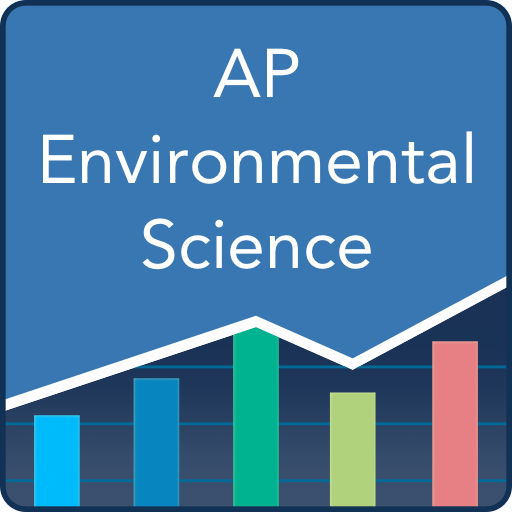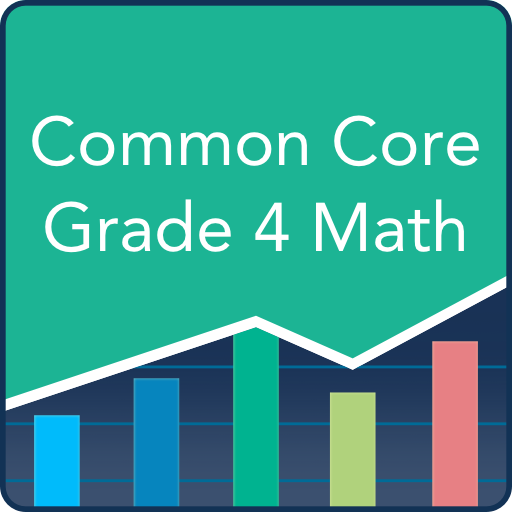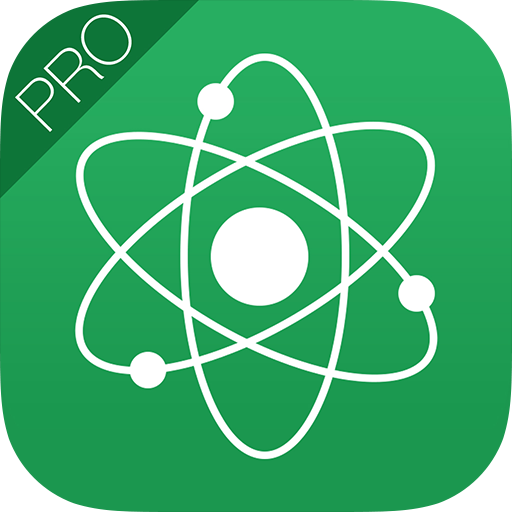
iChemistry™ Pro
Jogue no PC com BlueStacks - A Plataforma de Jogos Android, confiada por mais de 500 milhões de jogadores.
Página modificada em: 20 de maio de 2015
Play iChemistry™ Pro on PC
WHAT YOU CAN DO WITH ICHEMISTRY:
• Learn quickly from over 70 topics, thanks to the clear and simple explanation.
• Easily repeat formulas, laws, definitions and properties, thanks to the effective synthesis.
• Quickly find the topics that matters to you thanks to the advanced search algorithm.
• Save your Favorites arguments to have them always at your fingertips.
• Add your personal notes to topics, to remind you something.
WHAT YOU WILL GET WITH THE PRO VERSION:
• Get more topics, more than 120, including the most advanced topics and all those that we will add in the future.
• Get Interactive multiple choice Quizzes, with which you can practice and get a rating of your level of preparation.
• Discover the step by step Solved Examples, to help you understand the methods to correctly solve problems.
Have questions, problems, or feedback? Reach out to us at support@mobixee.com
Jogue iChemistry™ Pro no PC. É fácil começar.
-
Baixe e instale o BlueStacks no seu PC
-
Conclua o login do Google para acessar a Play Store ou faça isso mais tarde
-
Procure por iChemistry™ Pro na barra de pesquisa no canto superior direito
-
Clique para instalar iChemistry™ Pro a partir dos resultados da pesquisa
-
Conclua o login do Google (caso você pulou a etapa 2) para instalar o iChemistry™ Pro
-
Clique no ícone do iChemistry™ Pro na tela inicial para começar a jogar