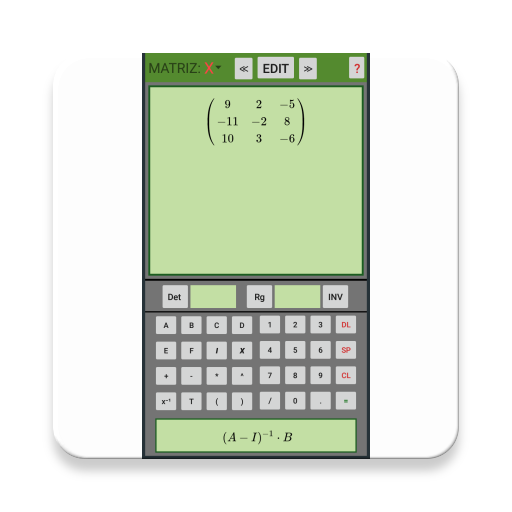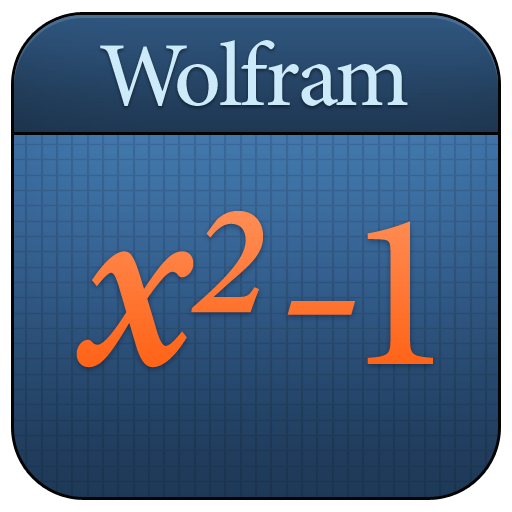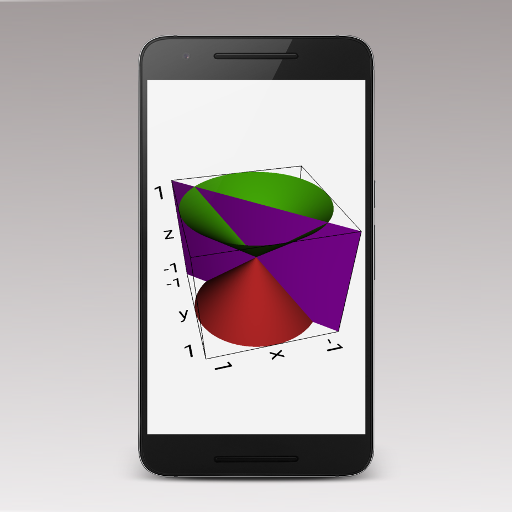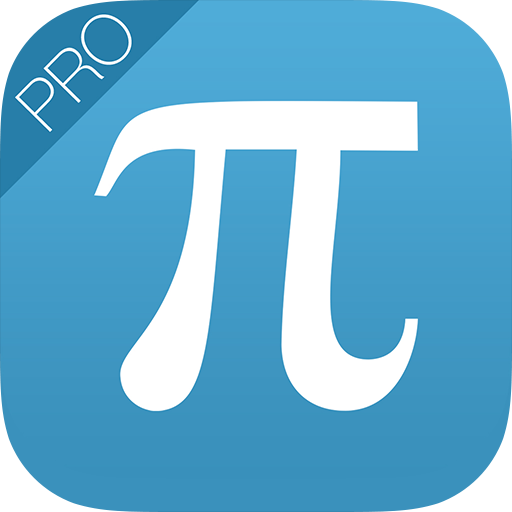
iMathematics™ Pro
เล่นบน PC ผ่าน BlueStacks - Android Gaming Platform ที่ได้รับความไว้วางใจจากเกมเมอร์ 500 ล้านคนทั่วโลก
Page Modified on: 18 พฤษภาคม 2558
Play iMathematics™ Pro on PC
WHAT THEY SAY ABOUT US:
“One of the 10 best apps for school" (Wired.it)
"The revise of formulas and theorems is always at your fingertips” (Macitynet)
WHAT YOU CAN DO WITH IMATHEMATICS:
• Learn quickly from over 70 topics, thanks to the clear and simple explanation.
• Easily repeat formulas, theorems, definitions and properties, thanks to the effective synthesis.
• Practice with various interactive calculators which you'll find in some subjects.
• Quickly find the topics that matters to you thanks to the advanced search algorithm.
• Save your Favorites arguments to have them always at your fingertips.
• Add your personal notes to topics, to remind you something.
• Solve the exercises with some Utilities, like the Advanced Calculator, the Fraction Approximator and the Equation Solver.
• Download the app now and try the Pro version for free: you'll have all the most advanced features for a few days.
WHAT YOU WILL GET WITH THE PRO VERSION:
• Get more topics, more than 120, including the most advanced topics and all those that we will add in the future.
• Get Interactive multiple choice Quizzes, with which you can practice and get a rating of your level of preparation.
• Discover the step by step Solved Examples, to help you understand the methods to correctly solve problems.
• Get the Advanced Utilities, like the Graphic Calculator, the Systems Solver, the Matrices Solver 3x3 and the Math Glossary.
• Discover the Tips&Tricks, that are curiosities about a topic or tricks to solve problems faster.
Have questions, problems, or feedback? Reach out to us at support@mobixee.com
เล่น iMathematics™ Pro บน PC ได้ง่ายกว่า
-
ดาวน์โหลดและติดตั้ง BlueStacks บน PC ของคุณ
-
ลงชื่อเข้าใช้แอคเคาท์ Google เพื่อเข้าสู่ Play Store หรือทำในภายหลัง
-
ค้นหา iMathematics™ Pro ในช่องค้นหาด้านขวาบนของโปรแกรม
-
คลิกเพื่อติดตั้ง iMathematics™ Pro จากผลการค้นหา
-
ลงชื่อเข้าใช้บัญชี Google Account (หากยังไม่ได้ทำในขั้นที่ 2) เพื่อติดตั้ง iMathematics™ Pro
-
คลิกที่ไอคอน iMathematics™ Pro ในหน้าจอเพื่อเริ่มเล่น