
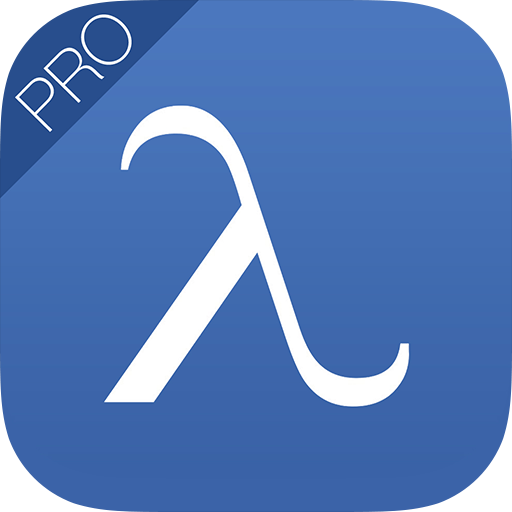
iPhysics™ Pro
Play on PC with BlueStacks – the Android Gaming Platform, trusted by 500M+ gamers.
Page Modified on: May 19, 2015
Play iPhysics™ Pro on PC
WHAT YOU CAN DO WITH IPHYSICS:
• Learn quickly from over 70 topics, thanks to the clear and simple explanation.
• Easily repeat formulas, theorems, definitions and properties, thanks to the effective synthesis.
• Quickly find the topics that matters to you thanks to the advanced search algorithm.
• Save your Favorites arguments to have them always at your fingertips.
• Add your personal notes to topics, to remind you something.
WHAT YOU WILL GET WITH THE PRO VERSION:
• Get more topics, more than 120, including the most advanced topics and all those that we will add in the future.
• Get Interactive multiple choice Quizzes, with which you can practice and get a rating of your level of preparation.
• Discover the step by step Solved Examples, to help you understand the methods to correctly solve problems.
Have questions, problems, or feedback? Reach out to us at support@mobixee.com
Play iPhysics™ Pro on PC. It’s easy to get started.
-
Download and install BlueStacks on your PC
-
Complete Google sign-in to access the Play Store, or do it later
-
Look for iPhysics™ Pro in the search bar at the top right corner
-
Click to install iPhysics™ Pro from the search results
-
Complete Google sign-in (if you skipped step 2) to install iPhysics™ Pro
-
Click the iPhysics™ Pro icon on the home screen to start playing



