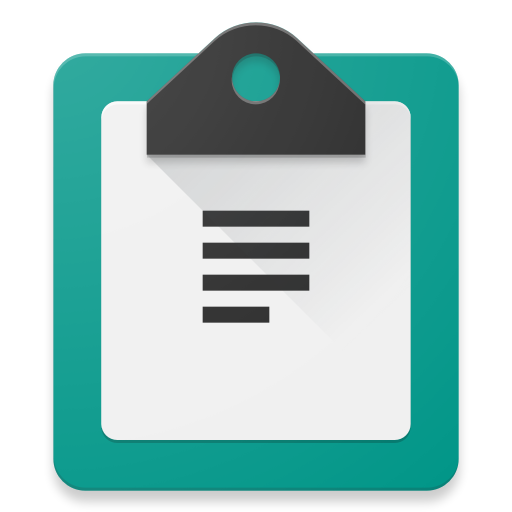Omni Notes
العب على الكمبيوتر الشخصي مع BlueStacks - نظام أندرويد للألعاب ، موثوق به من قبل أكثر من 500 مليون لاعب.
تم تعديل الصفحة في: 17 نوفمبر 2019
Play Omni Notes on PC
Follow the developments and post your comments and advice on Google+ Beta Comunity at https://plus.google.com/u/0/communities/112276053772152071903
Your help in translating the app is welcome. Send me an e-mail If you want to lend a hand !
Current features:
☆ Material Design interface
☆ Basic add, modify, archive, trash and delete notes actions
☆ Share, merge and search notes
☆ Image, audio and generic file attachments
☆ Manage your notes using tags and categories
☆ To-do list
☆ Sketch-note mode
☆ Notes shortcut on home screen
☆ Export/import notes to backup
☆ Google Now integration: just tell "write a note" followed by the content
☆ Multiple widgets, DashClock extension, Android 4.2 lockscreen compatibility
☆ Multilanguage: 30 languages supported: https://crowdin.com/project/omni-notes
Please check https://github.com/federicoiosue/Omni-Notes/issues for all your sent e-mail messages to the support.
العب Omni Notes على جهاز الكمبيوتر. من السهل البدء.
-
قم بتنزيل BlueStacks وتثبيته على جهاز الكمبيوتر الخاص بك
-
أكمل تسجيل الدخول إلى Google للوصول إلى متجر Play ، أو قم بذلك لاحقًا
-
ابحث عن Omni Notes في شريط البحث أعلى الزاوية اليمنى
-
انقر لتثبيت Omni Notes من نتائج البحث
-
أكمل تسجيل الدخول إلى Google (إذا تخطيت الخطوة 2) لتثبيت Omni Notes
-
انقر على أيقونة Omni Notes على الشاشة الرئيسية لبدء اللعب