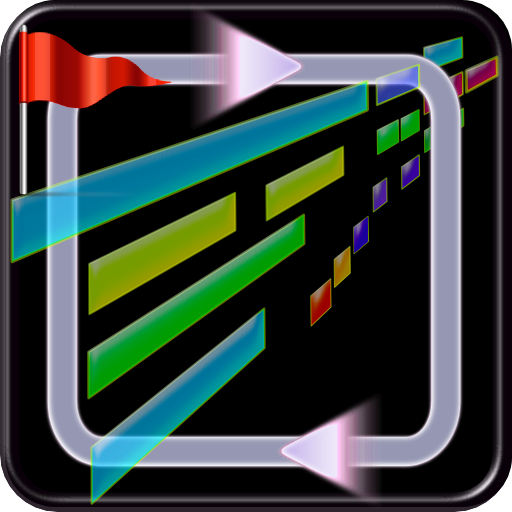このページには広告が含まれます

MIDI Clef Karaoke Player
音楽&オーディオ | ZeroMem Apps
BlueStacksを使ってPCでプレイ - 5憶以上のユーザーが愛用している高機能Androidゲーミングプラットフォーム
Play MIDI Clef Karaoke Player on PC
Play your MIDI files and record your Karaoke covers.
Supports the playback of MOD tracker files.
MAIN FEATURES
✓ MIDI playback visualization.
✓ Karaoke recording with playback enhancements.
✓ Select your SF2 SoundFont files and instruments for the MIDI playback.
✓ Transpose notes, change tempo, the instrument and the attributes of each track during the playback.
✓ Playback configuration retained for each file.
✓ Export or share with external apps the audio of the MIDI and MOD files together with the Karaoke recordings.
✓ Add audio effects like Chorus and Reverb.
✓ Designed for tablets and smartphones.
SUPPORTED FILE FORMATS
✓ Full support of MID and KAR files with embedded Karaoke lyrics.
✓ NCN Karaoke format (LYR and CUR files).
✓ LRC Karaoke files.
✓ MOD music (XM, IT, S3M, MOD, MTM, UMX).
This is a music player app, audio files are not included and shall be downloaded separately.
SUPPORT & FEEDBACK
Your feedback is more than welcome. Please send feature requests, suggestions for improvements and bug reports using the contact link within the app or directly by email to zeromem.apps@gmail.com.
★ Join our community and send us your feedback or questions:
→ Facebook: facebook.com/midiclef
Supports the playback of MOD tracker files.
MAIN FEATURES
✓ MIDI playback visualization.
✓ Karaoke recording with playback enhancements.
✓ Select your SF2 SoundFont files and instruments for the MIDI playback.
✓ Transpose notes, change tempo, the instrument and the attributes of each track during the playback.
✓ Playback configuration retained for each file.
✓ Export or share with external apps the audio of the MIDI and MOD files together with the Karaoke recordings.
✓ Add audio effects like Chorus and Reverb.
✓ Designed for tablets and smartphones.
SUPPORTED FILE FORMATS
✓ Full support of MID and KAR files with embedded Karaoke lyrics.
✓ NCN Karaoke format (LYR and CUR files).
✓ LRC Karaoke files.
✓ MOD music (XM, IT, S3M, MOD, MTM, UMX).
This is a music player app, audio files are not included and shall be downloaded separately.
SUPPORT & FEEDBACK
Your feedback is more than welcome. Please send feature requests, suggestions for improvements and bug reports using the contact link within the app or directly by email to zeromem.apps@gmail.com.
★ Join our community and send us your feedback or questions:
→ Facebook: facebook.com/midiclef
MIDI Clef Karaoke PlayerをPCでプレイ
-
BlueStacksをダウンロードしてPCにインストールします。
-
GoogleにサインインしてGoogle Play ストアにアクセスします。(こちらの操作は後で行っても問題ありません)
-
右上の検索バーにMIDI Clef Karaoke Playerを入力して検索します。
-
クリックして検索結果からMIDI Clef Karaoke Playerをインストールします。
-
Googleサインインを完了してMIDI Clef Karaoke Playerをインストールします。※手順2を飛ばしていた場合
-
ホーム画面にてMIDI Clef Karaoke Playerのアイコンをクリックしてアプリを起動します。