
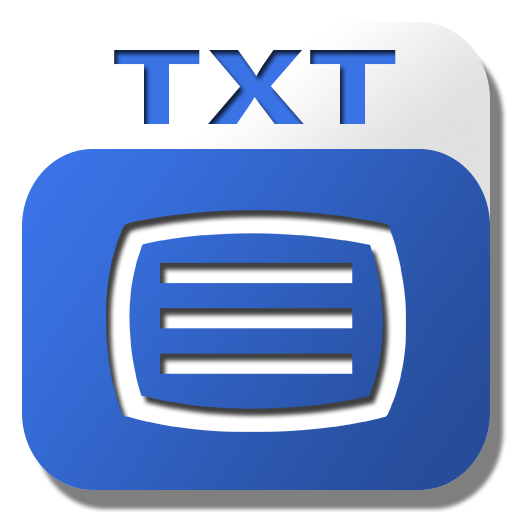
TxtVideo Teletext
Spiele auf dem PC mit BlueStacks - der Android-Gaming-Plattform, der über 500 Millionen Spieler vertrauen.
Seite geändert am: 12. Dezember 2019
Play TxtVideo Teletext on PC
Main features:
• Touch - Jump quickly through pages by simply touching the corresponding page number on the screen.
• Swipe - Swipe horizontally to go to next and previous pages, with two fingers to skip subpages.
• Bookmarks - Define your own bookmarked pages and go quickly to them by selecting in a list, or swiping on screen in vertical.
• Zoom - The landscape view is zoomed to make more easy to read the text on smaller displays.
• Sharing - Easily share teletext pages on your social networks (Facebook, Twitter, etc.) or via email/MMS.
• Multifunction buttons - Long-press the on screen buttons to quickly access alternate functions.
• Prefetching - Loads the pages in background so that they are immediately available when needed.
• Home screen shortcuts - Create shortcuts on Android Home page to open quickly your preferred pages.
• Home screen widgets - Display Teletext pages directly on your Android Home screen.
• Pro version - Buy the ads free Pro version directly inside the App.
This app is a web browser optimized for Teletext pages.
The page contents are loaded from the freely available Internet sites of the channels' providers.
Please send by email your comments and suggestions for new features.
Spiele TxtVideo Teletext auf dem PC. Der Einstieg ist einfach.
-
Lade BlueStacks herunter und installiere es auf deinem PC
-
Schließe die Google-Anmeldung ab, um auf den Play Store zuzugreifen, oder mache es später
-
Suche in der Suchleiste oben rechts nach TxtVideo Teletext
-
Klicke hier, um TxtVideo Teletext aus den Suchergebnissen zu installieren
-
Schließe die Google-Anmeldung ab (wenn du Schritt 2 übersprungen hast), um TxtVideo Teletext zu installieren.
-
Klicke auf dem Startbildschirm auf das TxtVideo Teletext Symbol, um mit dem Spielen zu beginnen



