
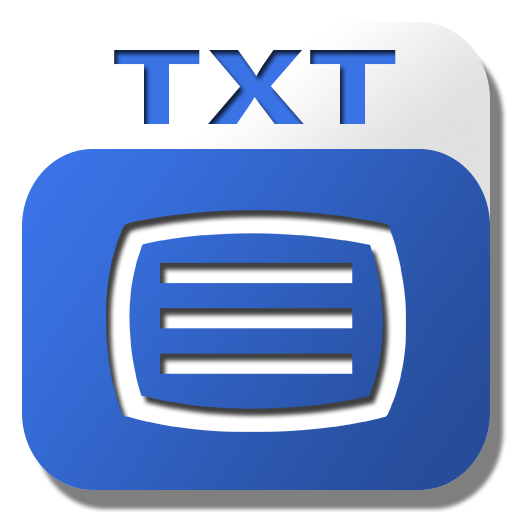
TxtVideo Teletext
新闻杂志 | ZeroMem Apps
在電腦上使用BlueStacks –受到5億以上的遊戲玩家所信任的Android遊戲平台。
Play TxtVideo Teletext on PC
Displays teletext pages supporting page number touch for easy navigation.
Main features:
• Touch - Jump quickly through pages by simply touching the corresponding page number on the screen.
• Swipe - Swipe horizontally to go to next and previous pages, with two fingers to skip subpages.
• Bookmarks - Define your own bookmarked pages and go quickly to them by selecting in a list, or swiping on screen in vertical.
• Zoom - The landscape view is zoomed to make more easy to read the text on smaller displays.
• Sharing - Easily share teletext pages on your social networks (Facebook, Twitter, etc.) or via email/MMS.
• Multifunction buttons - Long-press the on screen buttons to quickly access alternate functions.
• Prefetching - Loads the pages in background so that they are immediately available when needed.
• Home screen shortcuts - Create shortcuts on Android Home page to open quickly your preferred pages.
• Home screen widgets - Display Teletext pages directly on your Android Home screen.
• Pro version - Buy the ads free Pro version directly inside the App.
This app is a web browser optimized for Teletext pages.
The page contents are loaded from the freely available Internet sites of the channels' providers.
Please send by email your comments and suggestions for new features.
Main features:
• Touch - Jump quickly through pages by simply touching the corresponding page number on the screen.
• Swipe - Swipe horizontally to go to next and previous pages, with two fingers to skip subpages.
• Bookmarks - Define your own bookmarked pages and go quickly to them by selecting in a list, or swiping on screen in vertical.
• Zoom - The landscape view is zoomed to make more easy to read the text on smaller displays.
• Sharing - Easily share teletext pages on your social networks (Facebook, Twitter, etc.) or via email/MMS.
• Multifunction buttons - Long-press the on screen buttons to quickly access alternate functions.
• Prefetching - Loads the pages in background so that they are immediately available when needed.
• Home screen shortcuts - Create shortcuts on Android Home page to open quickly your preferred pages.
• Home screen widgets - Display Teletext pages directly on your Android Home screen.
• Pro version - Buy the ads free Pro version directly inside the App.
This app is a web browser optimized for Teletext pages.
The page contents are loaded from the freely available Internet sites of the channels' providers.
Please send by email your comments and suggestions for new features.
在電腦上遊玩TxtVideo Teletext . 輕易上手.
-
在您的電腦上下載並安裝BlueStacks
-
完成Google登入後即可訪問Play商店,或等你需要訪問Play商店十再登入
-
在右上角的搜索欄中尋找 TxtVideo Teletext
-
點擊以從搜索結果中安裝 TxtVideo Teletext
-
完成Google登入(如果您跳過了步驟2),以安裝 TxtVideo Teletext
-
在首頁畫面中點擊 TxtVideo Teletext 圖標來啟動遊戲



