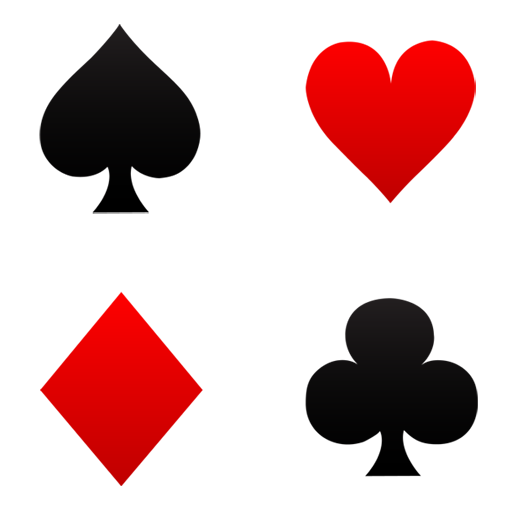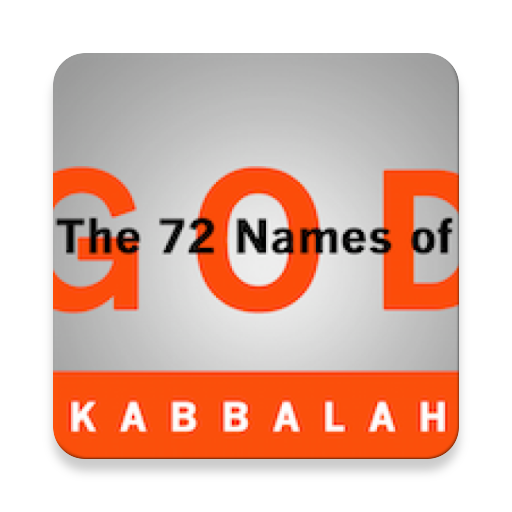Inim Home
Mainkan di PC dengan BlueStacks – platform Game-Game Android, dipercaya oleh lebih dari 500 juta gamer.
Halaman Dimodifikasi Aktif: 16 Maret 2020
Play Inim Home on PC
But that is not all: with InimHome, by taking advantage of the potential of the INIM Cloud, you can receive push notifications regarding alarms, faults, arm/disarm operations and the connection status. There is also the possibility to create 'Sections' (e.g. Lights, Sockets, Shutters) and within each section create one or more 'Output Groups' (e.g. in the Shutters section you could have the 'First Floor' and 'Second Floor'; in the Lights section you could have the lights belonging to the various rooms such as the 'Kitchen','Bedroom', etc.). The activations can be controlled either all together or one at a time by entering the group.
InimHome is completely free
Mainkan Inim Home di PC Mudah saja memulainya.
-
Unduh dan pasang BlueStacks di PC kamu
-
Selesaikan proses masuk Google untuk mengakses Playstore atau lakukan nanti
-
Cari Inim Home di bilah pencarian di pojok kanan atas
-
Klik untuk menginstal Inim Home dari hasil pencarian
-
Selesaikan proses masuk Google (jika kamu melewati langkah 2) untuk menginstal Inim Home
-
Klik ikon Inim Home di layar home untuk membuka gamenya