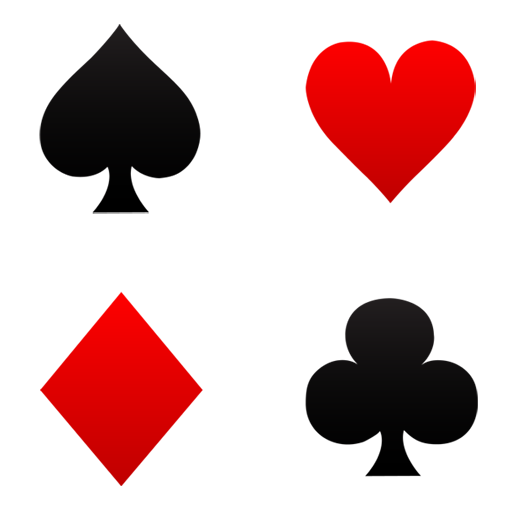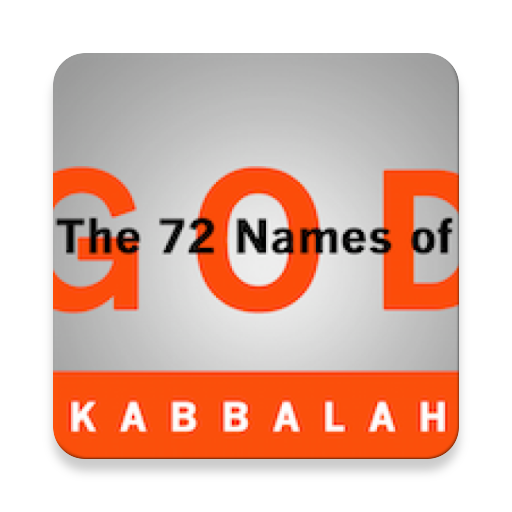Inim Home
Graj na PC z BlueStacks – Platforma gamingowa Android, która uzyskała zaufanie ponad 500 milionów graczy!
Strona zmodyfikowana w dniu: 16 marca 2020
Play Inim Home on PC
But that is not all: with InimHome, by taking advantage of the potential of the INIM Cloud, you can receive push notifications regarding alarms, faults, arm/disarm operations and the connection status. There is also the possibility to create 'Sections' (e.g. Lights, Sockets, Shutters) and within each section create one or more 'Output Groups' (e.g. in the Shutters section you could have the 'First Floor' and 'Second Floor'; in the Lights section you could have the lights belonging to the various rooms such as the 'Kitchen','Bedroom', etc.). The activations can be controlled either all together or one at a time by entering the group.
InimHome is completely free
Zagraj w Inim Home na PC. To takie proste.
-
Pobierz i zainstaluj BlueStacks na PC
-
Zakończ pomyślnie ustawienie Google, aby otrzymać dostęp do sklepu Play, albo zrób to później.
-
Wyszukaj Inim Home w pasku wyszukiwania w prawym górnym rogu.
-
Kliknij, aby zainstalować Inim Home z wyników wyszukiwania
-
Ukończ pomyślnie rejestrację Google (jeśli krok 2 został pominięty) aby zainstalować Inim Home
-
Klinij w ikonę Inim Home na ekranie startowym, aby zacząć grę