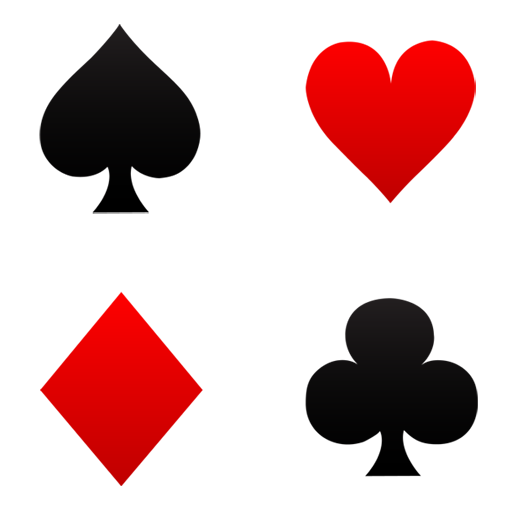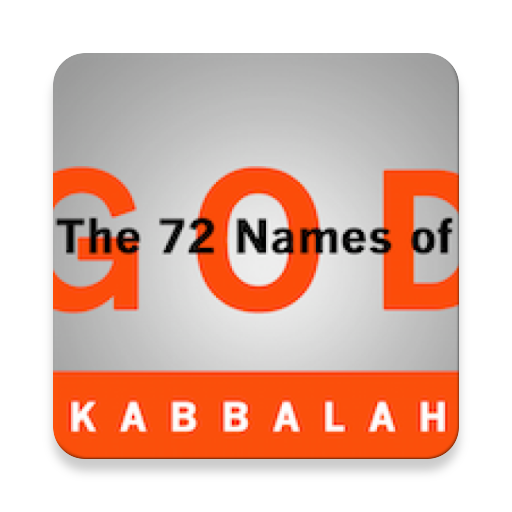Inim Home
Jogue no PC com BlueStacks - A Plataforma de Jogos Android, confiada por mais de 500 milhões de jogadores.
Página modificada em: 16 de março de 2020
Play Inim Home on PC
But that is not all: with InimHome, by taking advantage of the potential of the INIM Cloud, you can receive push notifications regarding alarms, faults, arm/disarm operations and the connection status. There is also the possibility to create 'Sections' (e.g. Lights, Sockets, Shutters) and within each section create one or more 'Output Groups' (e.g. in the Shutters section you could have the 'First Floor' and 'Second Floor'; in the Lights section you could have the lights belonging to the various rooms such as the 'Kitchen','Bedroom', etc.). The activations can be controlled either all together or one at a time by entering the group.
InimHome is completely free
Jogue Inim Home no PC. É fácil começar.
-
Baixe e instale o BlueStacks no seu PC
-
Conclua o login do Google para acessar a Play Store ou faça isso mais tarde
-
Procure por Inim Home na barra de pesquisa no canto superior direito
-
Clique para instalar Inim Home a partir dos resultados da pesquisa
-
Conclua o login do Google (caso você pulou a etapa 2) para instalar o Inim Home
-
Clique no ícone do Inim Home na tela inicial para começar a jogar