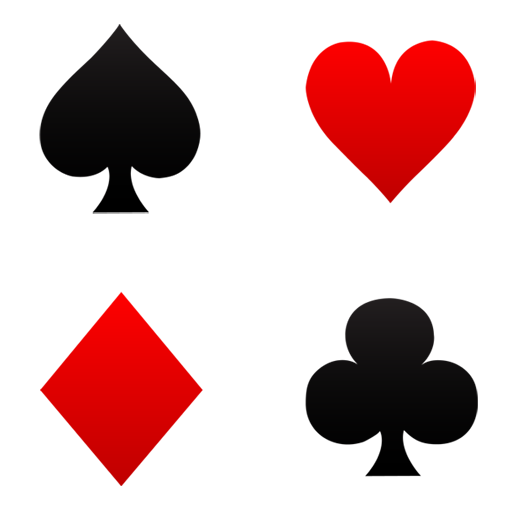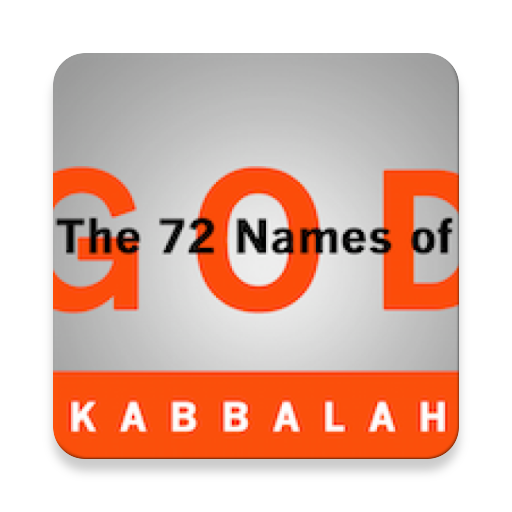Inim Home
Играйте на ПК с BlueStacks – игровой платформе для приложений на Android. Нас выбирают более 500 млн. игроков.
Страница изменена: 16 марта 2020 г.
Play Inim Home on PC
But that is not all: with InimHome, by taking advantage of the potential of the INIM Cloud, you can receive push notifications regarding alarms, faults, arm/disarm operations and the connection status. There is also the possibility to create 'Sections' (e.g. Lights, Sockets, Shutters) and within each section create one or more 'Output Groups' (e.g. in the Shutters section you could have the 'First Floor' and 'Second Floor'; in the Lights section you could have the lights belonging to the various rooms such as the 'Kitchen','Bedroom', etc.). The activations can be controlled either all together or one at a time by entering the group.
InimHome is completely free
Играйте в игру Inim Home на ПК. Это легко и просто.
-
Скачайте и установите BlueStacks на ПК.
-
Войдите в аккаунт Google, чтобы получить доступ к Google Play, или сделайте это позже.
-
В поле поиска, которое находится в правой части экрана, введите название игры – Inim Home.
-
Среди результатов поиска найдите игру Inim Home и нажмите на кнопку "Установить".
-
Завершите авторизацию в Google (если вы пропустили этот шаг в начале) и установите игру Inim Home.
-
Нажмите на ярлык игры Inim Home на главном экране, чтобы начать играть.