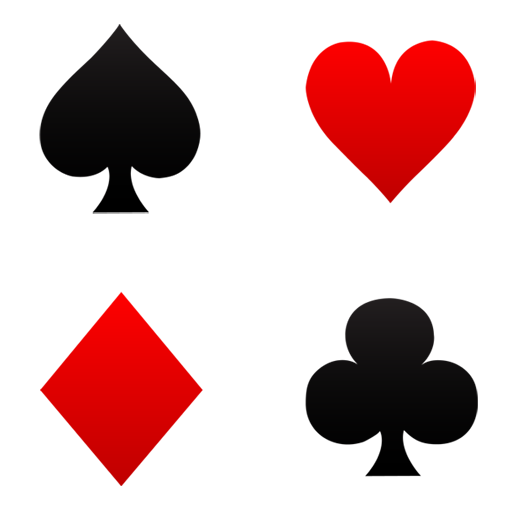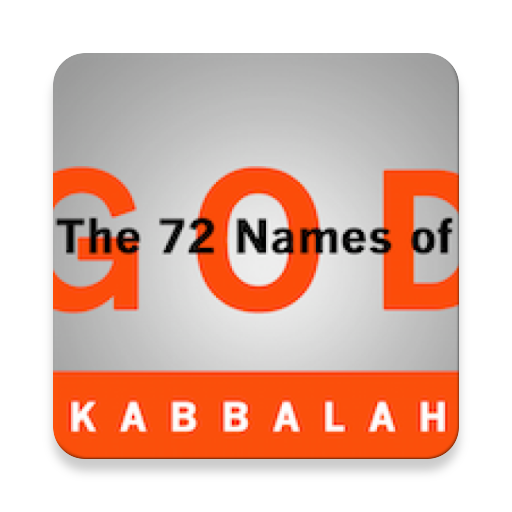Inim Home
เล่นบน PC ผ่าน BlueStacks - Android Gaming Platform ที่ได้รับความไว้วางใจจากเกมเมอร์ 500 ล้านคนทั่วโลก
Page Modified on: 16 มีนาคม 2563
Play Inim Home on PC
But that is not all: with InimHome, by taking advantage of the potential of the INIM Cloud, you can receive push notifications regarding alarms, faults, arm/disarm operations and the connection status. There is also the possibility to create 'Sections' (e.g. Lights, Sockets, Shutters) and within each section create one or more 'Output Groups' (e.g. in the Shutters section you could have the 'First Floor' and 'Second Floor'; in the Lights section you could have the lights belonging to the various rooms such as the 'Kitchen','Bedroom', etc.). The activations can be controlled either all together or one at a time by entering the group.
InimHome is completely free
เล่น Inim Home บน PC ได้ง่ายกว่า
-
ดาวน์โหลดและติดตั้ง BlueStacks บน PC ของคุณ
-
ลงชื่อเข้าใช้แอคเคาท์ Google เพื่อเข้าสู่ Play Store หรือทำในภายหลัง
-
ค้นหา Inim Home ในช่องค้นหาด้านขวาบนของโปรแกรม
-
คลิกเพื่อติดตั้ง Inim Home จากผลการค้นหา
-
ลงชื่อเข้าใช้บัญชี Google Account (หากยังไม่ได้ทำในขั้นที่ 2) เพื่อติดตั้ง Inim Home
-
คลิกที่ไอคอน Inim Home ในหน้าจอเพื่อเริ่มเล่น