
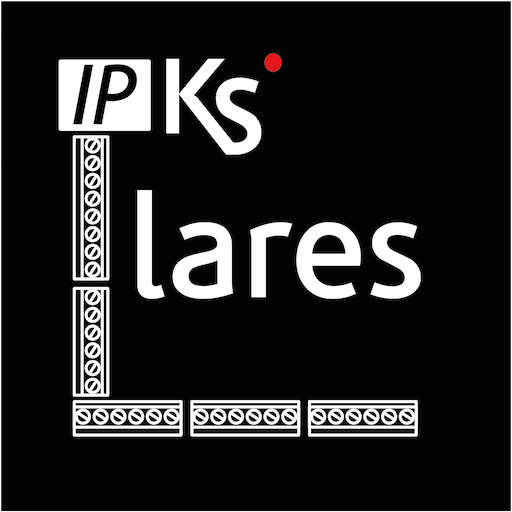
LaresMobile
العب على الكمبيوتر الشخصي مع BlueStacks - نظام أندرويد للألعاب ، موثوق به من قبل أكثر من 500 مليون لاعب.
تم تعديل الصفحة في: 2 فبراير 2018
Play LaresMobile on PC
With an extremely easy to use interface it will be possible to:
- Monitor and manage your security system (arm / disarm partitions, exclude zones, ...)
- View the Event log
- Check any live camera recordings
- Simulate your presence using lights, roller blinds, automatic gates...
- Activate Home Automations (heating, lighting, irrigation...)
- Enable and disable users' tags, keycodes, remotes, and remotes
Wherever you are, welcome to the new dimensione of security!
The application is currently availabe in English, Italian, French, Czech, Dutch, Danish and Swedish.
العب LaresMobile على جهاز الكمبيوتر. من السهل البدء.
-
قم بتنزيل BlueStacks وتثبيته على جهاز الكمبيوتر الخاص بك
-
أكمل تسجيل الدخول إلى Google للوصول إلى متجر Play ، أو قم بذلك لاحقًا
-
ابحث عن LaresMobile في شريط البحث أعلى الزاوية اليمنى
-
انقر لتثبيت LaresMobile من نتائج البحث
-
أكمل تسجيل الدخول إلى Google (إذا تخطيت الخطوة 2) لتثبيت LaresMobile
-
انقر على أيقونة LaresMobile على الشاشة الرئيسية لبدء اللعب



