
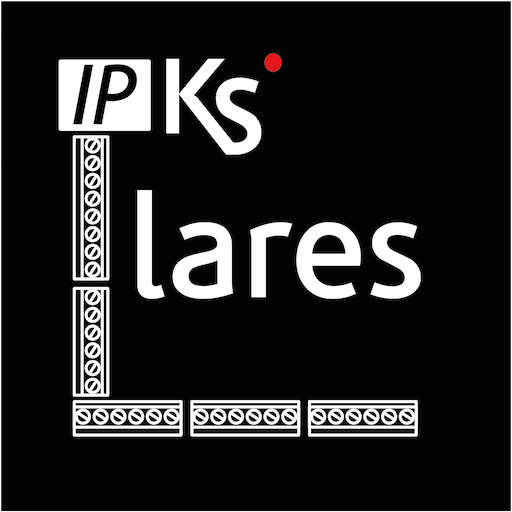
LaresMobile
Juega en PC con BlueStacks: la plataforma de juegos Android, en la que confían más de 500 millones de jugadores.
Página modificada el: 2 de febrero de 2018
Play LaresMobile on PC
With an extremely easy to use interface it will be possible to:
- Monitor and manage your security system (arm / disarm partitions, exclude zones, ...)
- View the Event log
- Check any live camera recordings
- Simulate your presence using lights, roller blinds, automatic gates...
- Activate Home Automations (heating, lighting, irrigation...)
- Enable and disable users' tags, keycodes, remotes, and remotes
Wherever you are, welcome to the new dimensione of security!
The application is currently availabe in English, Italian, French, Czech, Dutch, Danish and Swedish.
Juega LaresMobile en la PC. Es fácil comenzar.
-
Descargue e instale BlueStacks en su PC
-
Complete el inicio de sesión de Google para acceder a Play Store, o hágalo más tarde
-
Busque LaresMobile en la barra de búsqueda en la esquina superior derecha
-
Haga clic para instalar LaresMobile desde los resultados de búsqueda
-
Complete el inicio de sesión de Google (si omitió el paso 2) para instalar LaresMobile
-
Haz clic en el ícono LaresMobile en la pantalla de inicio para comenzar a jugar



