
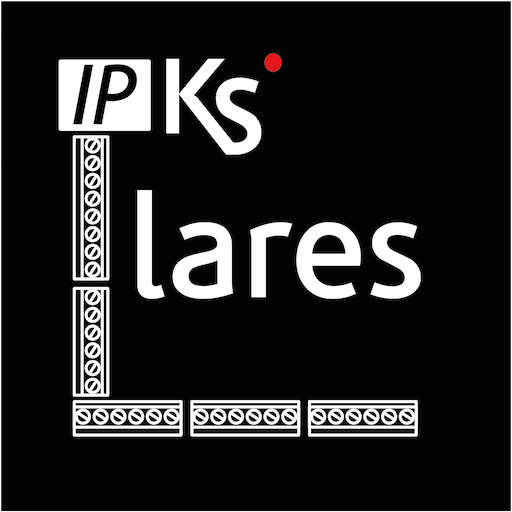
LaresMobile
Graj na PC z BlueStacks – Platforma gamingowa Android, która uzyskała zaufanie ponad 500 milionów graczy!
Strona zmodyfikowana w dniu: 2 lutego 2018
Play LaresMobile on PC
With an extremely easy to use interface it will be possible to:
- Monitor and manage your security system (arm / disarm partitions, exclude zones, ...)
- View the Event log
- Check any live camera recordings
- Simulate your presence using lights, roller blinds, automatic gates...
- Activate Home Automations (heating, lighting, irrigation...)
- Enable and disable users' tags, keycodes, remotes, and remotes
Wherever you are, welcome to the new dimensione of security!
The application is currently availabe in English, Italian, French, Czech, Dutch, Danish and Swedish.
Zagraj w LaresMobile na PC. To takie proste.
-
Pobierz i zainstaluj BlueStacks na PC
-
Zakończ pomyślnie ustawienie Google, aby otrzymać dostęp do sklepu Play, albo zrób to później.
-
Wyszukaj LaresMobile w pasku wyszukiwania w prawym górnym rogu.
-
Kliknij, aby zainstalować LaresMobile z wyników wyszukiwania
-
Ukończ pomyślnie rejestrację Google (jeśli krok 2 został pominięty) aby zainstalować LaresMobile
-
Klinij w ikonę LaresMobile na ekranie startowym, aby zacząć grę



