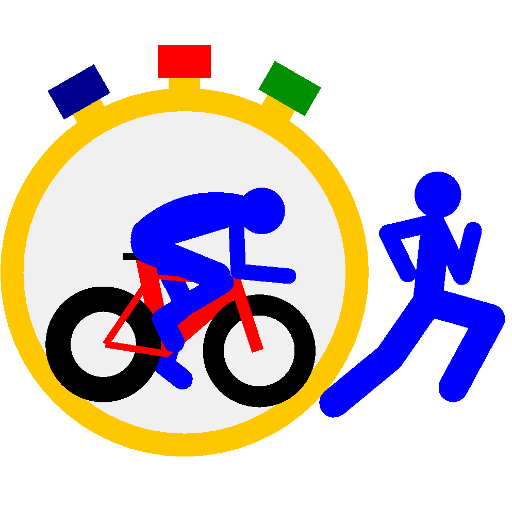Smart Treadmill
العب على الكمبيوتر الشخصي مع BlueStacks - نظام أندرويد للألعاب ، موثوق به من قبل أكثر من 500 مليون لاعب.
تم تعديل الصفحة في: 15 يونيو 2020
Play Smart Treadmill on PC
While you are running on your treadmill, Smart Treadmill app reads your current speed and cadence and the treadmill incline and broadcasts their values over BLE (Bluetooth Low Energy) to make them available to the most common fitness applications/games (like Zwift).
The calculation of the speed is based on the mobile phone's magnetic field sensor. If we put the phone sideways on the chassis of the treadmill and glue a magnet on the belt of the treadmill so that, when the treadmill is in action, it passes very close to where the phone\'s magnetometer is located (in phone's upper part), the mobile phone will interact with the magnet in such a way as to be able to identify the speed of the treadmill belt.
The detection of cadence and incline are based on the accelerometer sensor.
It is available also the new voice control mode, which allows you to set the speed and the incline to be broadcasted by speaking.
Once you've downloaded the app, open it and in the Help page you will find all the instructions to make it work.
Due to problems found on some specific phone models, we recommend that you purchase the Full Version only after testing the entire process (correct detection of the magnet, correct connection to Zwift).
العب Smart Treadmill على جهاز الكمبيوتر. من السهل البدء.
-
قم بتنزيل BlueStacks وتثبيته على جهاز الكمبيوتر الخاص بك
-
أكمل تسجيل الدخول إلى Google للوصول إلى متجر Play ، أو قم بذلك لاحقًا
-
ابحث عن Smart Treadmill في شريط البحث أعلى الزاوية اليمنى
-
انقر لتثبيت Smart Treadmill من نتائج البحث
-
أكمل تسجيل الدخول إلى Google (إذا تخطيت الخطوة 2) لتثبيت Smart Treadmill
-
انقر على أيقونة Smart Treadmill على الشاشة الرئيسية لبدء اللعب