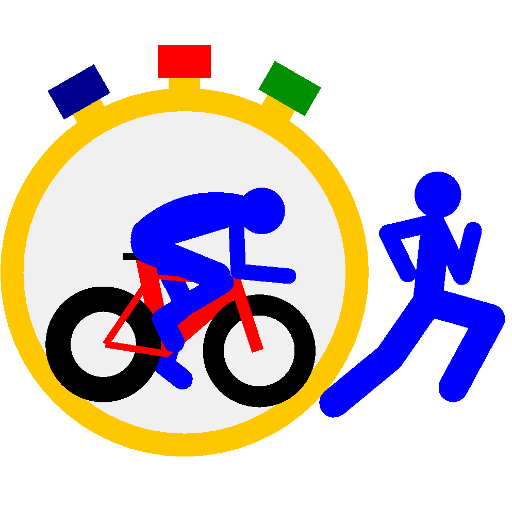Smart Treadmill
건강/운동 | Marco Moscato
5억명 이상의 게이머가 신뢰하는 안드로이드 게임 플랫폼 BlueStacks으로 PC에서 플레이하세요.
Play Smart Treadmill on PC
Smart Treadmill app turns any treadmill into a "smart" treadmill.
While you are running on your treadmill, Smart Treadmill app reads your current speed and cadence and the treadmill incline and broadcasts their values over BLE (Bluetooth Low Energy) to make them available to the most common fitness applications/games (like Zwift).
The calculation of the speed is based on the mobile phone's magnetic field sensor. If we put the phone sideways on the chassis of the treadmill and glue a magnet on the belt of the treadmill so that, when the treadmill is in action, it passes very close to where the phone\'s magnetometer is located (in phone's upper part), the mobile phone will interact with the magnet in such a way as to be able to identify the speed of the treadmill belt.
The detection of cadence and incline are based on the accelerometer sensor.
It is available also the new voice control mode, which allows you to set the speed and the incline to be broadcasted by speaking.
Once you've downloaded the app, open it and in the Help page you will find all the instructions to make it work.
Due to problems found on some specific phone models, we recommend that you purchase the Full Version only after testing the entire process (correct detection of the magnet, correct connection to Zwift).
While you are running on your treadmill, Smart Treadmill app reads your current speed and cadence and the treadmill incline and broadcasts their values over BLE (Bluetooth Low Energy) to make them available to the most common fitness applications/games (like Zwift).
The calculation of the speed is based on the mobile phone's magnetic field sensor. If we put the phone sideways on the chassis of the treadmill and glue a magnet on the belt of the treadmill so that, when the treadmill is in action, it passes very close to where the phone\'s magnetometer is located (in phone's upper part), the mobile phone will interact with the magnet in such a way as to be able to identify the speed of the treadmill belt.
The detection of cadence and incline are based on the accelerometer sensor.
It is available also the new voice control mode, which allows you to set the speed and the incline to be broadcasted by speaking.
Once you've downloaded the app, open it and in the Help page you will find all the instructions to make it work.
Due to problems found on some specific phone models, we recommend that you purchase the Full Version only after testing the entire process (correct detection of the magnet, correct connection to Zwift).
PC에서 Smart Treadmill 플레이해보세요.
-
BlueStacks 다운로드하고 설치
-
Google Play 스토어에 로그인 하기(나중에 진행가능)
-
오른쪽 상단 코너에 Smart Treadmill 검색
-
검색 결과 중 Smart Treadmill 선택하여 설치
-
구글 로그인 진행(만약 2단계를 지나갔을 경우) 후 Smart Treadmill 설치
-
메인 홈화면에서 Smart Treadmill 선택하여 실행