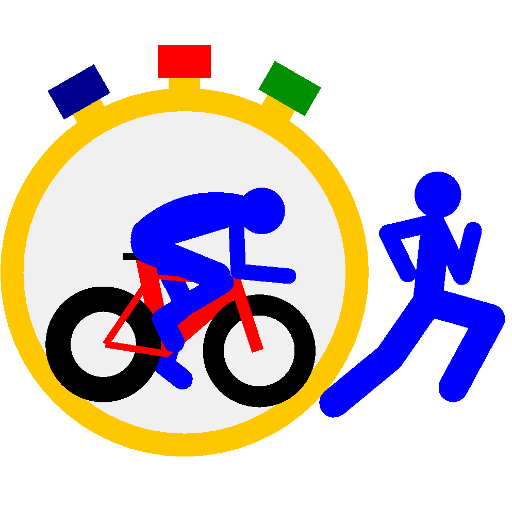Smart Treadmill
เล่นบน PC ผ่าน BlueStacks - Android Gaming Platform ที่ได้รับความไว้วางใจจากเกมเมอร์ 500 ล้านคนทั่วโลก
Page Modified on: 15 มิถุนายน 2563
Play Smart Treadmill on PC
While you are running on your treadmill, Smart Treadmill app reads your current speed and cadence and the treadmill incline and broadcasts their values over BLE (Bluetooth Low Energy) to make them available to the most common fitness applications/games (like Zwift).
The calculation of the speed is based on the mobile phone's magnetic field sensor. If we put the phone sideways on the chassis of the treadmill and glue a magnet on the belt of the treadmill so that, when the treadmill is in action, it passes very close to where the phone\'s magnetometer is located (in phone's upper part), the mobile phone will interact with the magnet in such a way as to be able to identify the speed of the treadmill belt.
The detection of cadence and incline are based on the accelerometer sensor.
It is available also the new voice control mode, which allows you to set the speed and the incline to be broadcasted by speaking.
Once you've downloaded the app, open it and in the Help page you will find all the instructions to make it work.
Due to problems found on some specific phone models, we recommend that you purchase the Full Version only after testing the entire process (correct detection of the magnet, correct connection to Zwift).
เล่น Smart Treadmill บน PC ได้ง่ายกว่า
-
ดาวน์โหลดและติดตั้ง BlueStacks บน PC ของคุณ
-
ลงชื่อเข้าใช้แอคเคาท์ Google เพื่อเข้าสู่ Play Store หรือทำในภายหลัง
-
ค้นหา Smart Treadmill ในช่องค้นหาด้านขวาบนของโปรแกรม
-
คลิกเพื่อติดตั้ง Smart Treadmill จากผลการค้นหา
-
ลงชื่อเข้าใช้บัญชี Google Account (หากยังไม่ได้ทำในขั้นที่ 2) เพื่อติดตั้ง Smart Treadmill
-
คลิกที่ไอคอน Smart Treadmill ในหน้าจอเพื่อเริ่มเล่น