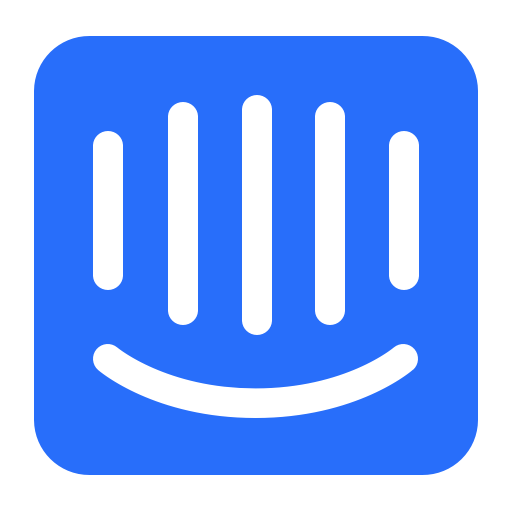このページには広告が含まれます

Walkietooth
通信 | Massimo Milazzo
BlueStacksを使ってPCでプレイ - 5憶以上のユーザーが愛用している高機能Androidゲーミングプラットフォーム
Play Walkietooth on PC
Walkietooth allows to establish a full duplex communication channel between two Android devices, letting them to communicate for all the time needed, better than having two walkie talkies.
You may use it as baby monitor, or to communicate easily on motorcycle, during sport or in all the activities in which direct communication is not easy.
You may use it as baby monitor, or to communicate easily on motorcycle, during sport or in all the activities in which direct communication is not easy.
WalkietoothをPCでプレイ
-
BlueStacksをダウンロードしてPCにインストールします。
-
GoogleにサインインしてGoogle Play ストアにアクセスします。(こちらの操作は後で行っても問題ありません)
-
右上の検索バーにWalkietoothを入力して検索します。
-
クリックして検索結果からWalkietoothをインストールします。
-
Googleサインインを完了してWalkietoothをインストールします。※手順2を飛ばしていた場合
-
ホーム画面にてWalkietoothのアイコンをクリックしてアプリを起動します。