
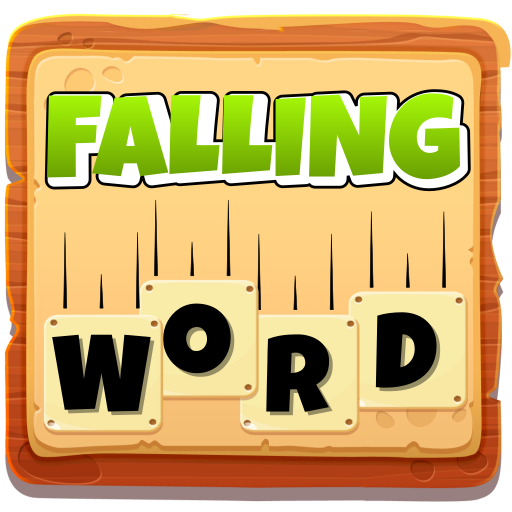
Parole in Caduta
Gioca su PC con BlueStacks: la piattaforma di gioco Android, considerata affidabile da oltre 500 milioni di giocatori.
Pagina modificata il: 4 gennaio 2019
Play Falling Word - Challenge your brain on PC
Find all the hidden words for each level.
This game will improve your vocabulary, concentration and spelling skills.
Do you like word puzzle games? This is the game for you!
HOW TO PLAY
- Swipe your finger over the letters in order to compose a word.
- If you find a valid word it will show in the list of the hidden words.
- When you find all the words of the level you'll move to the next one.
- On some hidden words you'll see coins and when you guess them you'll earn coins.
- Some words are valid words but not part of the solution to complete the level. Collect them and you'll get bonus coins.
FEATURES
- Discover hidden words by combining letters
- Improve your vocabulary skills and your concentration
- Simple and Easy game
- Daily bonus rewards
- Free 200 coins payments, at the first game
- Great exercise for the brain
- Play offline
- Support both Phones and Tablets
- Tons of levels! We constantly add new levels!
- FREE
Gioca Parole in Caduta su PC. È facile iniziare.
-
Scarica e installa BlueStacks sul tuo PC
-
Completa l'accesso a Google per accedere al Play Store o eseguilo in un secondo momento
-
Cerca Parole in Caduta nella barra di ricerca nell'angolo in alto a destra
-
Fai clic per installare Parole in Caduta dai risultati della ricerca
-
Completa l'accesso a Google (se hai saltato il passaggio 2) per installare Parole in Caduta
-
Fai clic sull'icona Parole in Caduta nella schermata principale per iniziare a giocare




