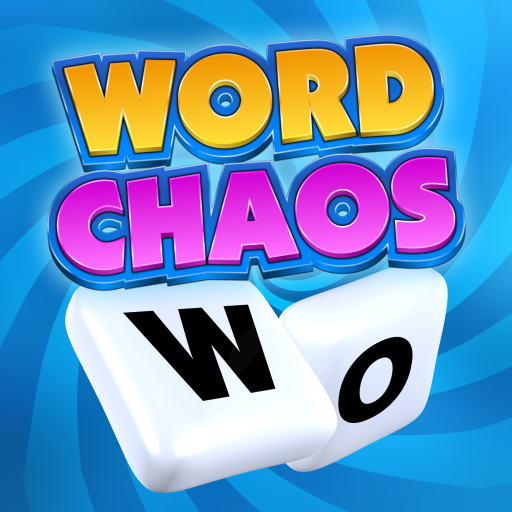Jungle de Mot
Jouez sur PC avec BlueStacks - la plate-forme de jeu Android, approuvée par + 500M de joueurs.
Page Modifiée le: 31 janvier 2020
Play Word Jungle - FREE Word Games Puzzle on PC
This is the best between all the word games free and puzzles games free!
This game is good for adults and kids!
Play with words with friends!
Find all the hidden words for each level.
This game will improve your vocabulary, concentration and spelling skills.
You can play this game alone of with friends to have more fun!
You don't need to be connected as it works offline.
Connect the letters together to form a word and became a guru.
Do you like word puzzle games? This is the game for you!
HOW TO PLAY
- Swipe your finger over the letters in order to compose a word.
- If you find a valid word it will show in the list of the hidden words.
- When you find all the words of the level you'll move to the next one.
- On some hidden words you'll see coins and when you guess them you'll earn coins.
- Some words are valid words but not part of the solution to complete the level. Collect them and you'll get bonus coins.
FEATURES
- Discover hidden words by combining letters
- Improve your vocabulary skills and your concentration
- Simple and Easy game
- Daily bonus rewards
- Free 200 coins payments, at the first game
- Great exercise for the brain
- Play offline
- Support both Phones and Tablets
- Tons of levels! We constantly add new levels!
- FREE
Jouez à Jungle de Mot sur PC. C'est facile de commencer.
-
Téléchargez et installez BlueStacks sur votre PC
-
Connectez-vous à Google pour accéder au Play Store ou faites-le plus tard
-
Recherchez Jungle de Mot dans la barre de recherche dans le coin supérieur droit
-
Cliquez pour installer Jungle de Mot à partir des résultats de la recherche
-
Connectez-vous à Google (si vous avez ignoré l'étape 2) pour installer Jungle de Mot
-
Cliquez sur l'icône Jungle de Mot sur l'écran d'accueil pour commencer à jouer