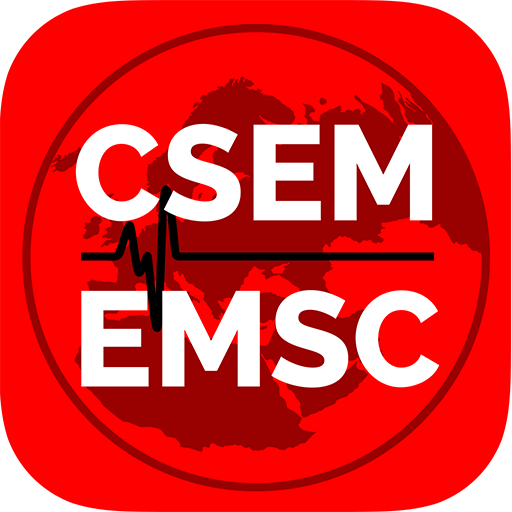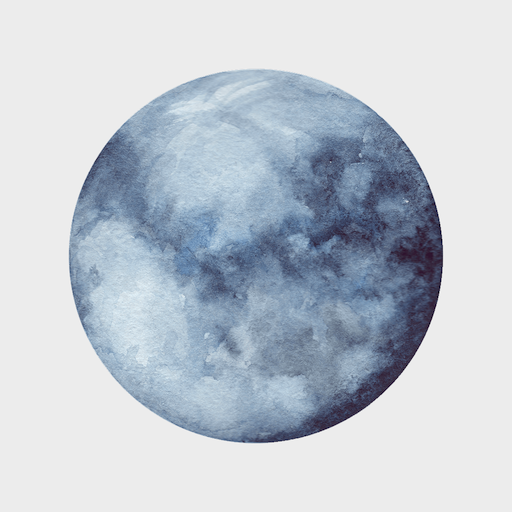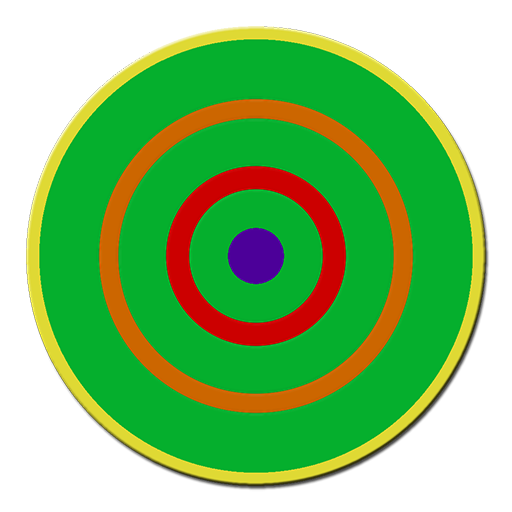
Earthquake
Mainkan di PC dengan BlueStacks – platform Game-Game Android, dipercaya oleh lebih dari 500 juta gamer.
Halaman Dimodifikasi Aktif: 8 Februari 2020
Play Earthquake on PC
There are several sources of seismic events: USGS, EMSC, IRIS, INGV, CSUSP.
You can set up search and customized push notifications to stay current.
Data can be presented as a list or on the map.
Notifications:
- it is possible to set the maximum distance from the events within which to receive the notifications;
- you can set minimum magnitude and ringtone separately for the main events (within the set distance) and the farthest ones;
- the current location of your device is automatically determined if your Android has set location services (GPS or WIFI), otherwise you can set your location manually;
- you can select sound, vibration and night mode (silent nighttime notifications);
- You can group notifications of all sources.
Other features: statistics.
Free app by Appendroid.
Thanks to:
National Institute of Geophysics and Volcanology (INGV, http://www.ingv.it) for having made provisions data licensed under Creative Commons Attribution 4.0 License International, http://creativecommons.org/ licenses / by / 4.0 /
European-Mediterranean Seismological Centre (EMSC, http://www.emsc-csem.org)
U.S.. Geological Survey (USGS, http://www.usgs.gov)
Incorporated Research Institutions for Seismology (IRIS, http://www.iris.edu)
Centro de Sismologia - Universidade de São Paulo (CSUSP, http://www.moho.iag.usp.br )
Mainkan Earthquake di PC Mudah saja memulainya.
-
Unduh dan pasang BlueStacks di PC kamu
-
Selesaikan proses masuk Google untuk mengakses Playstore atau lakukan nanti
-
Cari Earthquake di bilah pencarian di pojok kanan atas
-
Klik untuk menginstal Earthquake dari hasil pencarian
-
Selesaikan proses masuk Google (jika kamu melewati langkah 2) untuk menginstal Earthquake
-
Klik ikon Earthquake di layar home untuk membuka gamenya