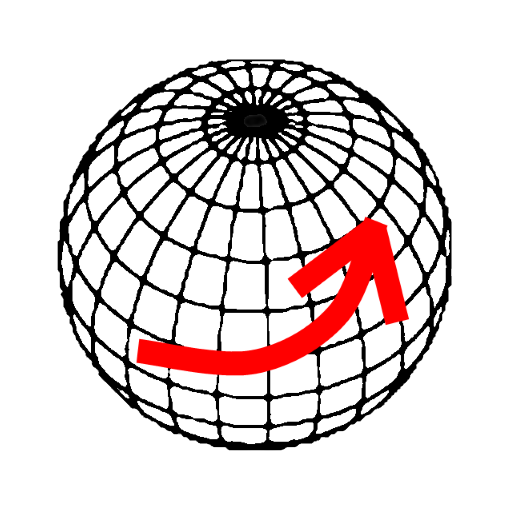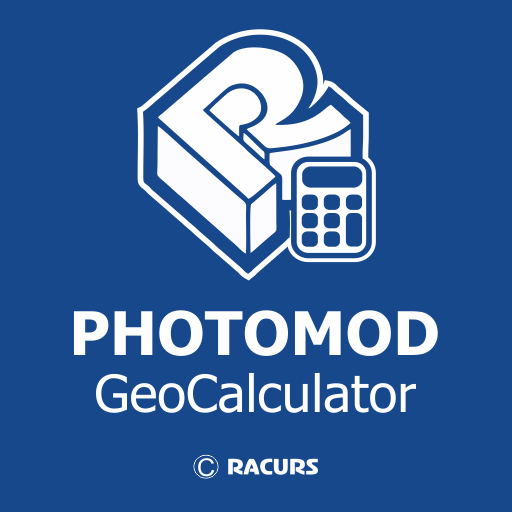Via Francigena - Application officielle
Jouez sur PC avec BlueStacks - la plate-forme de jeu Android, approuvée par + 500M de joueurs.
Page Modifiée le: 19 novembre 2019
Play Via Francigena - The Official App on PC
In case of oversight, an alarm advises if you are leaving the path, and it is possible to signal potential problems on the itinerary communicating the GPS position.
The accommodations along the Way are geo-localized onto the map, and it is possible to call them directly from the smartphone.
The App has been realized thanks to the contribution of the Regions crossed by the Via Francigena.
Jouez à Via Francigena - Application officielle sur PC. C'est facile de commencer.
-
Téléchargez et installez BlueStacks sur votre PC
-
Connectez-vous à Google pour accéder au Play Store ou faites-le plus tard
-
Recherchez Via Francigena - Application officielle dans la barre de recherche dans le coin supérieur droit
-
Cliquez pour installer Via Francigena - Application officielle à partir des résultats de la recherche
-
Connectez-vous à Google (si vous avez ignoré l'étape 2) pour installer Via Francigena - Application officielle
-
Cliquez sur l'icône Via Francigena - Application officielle sur l'écran d'accueil pour commencer à jouer