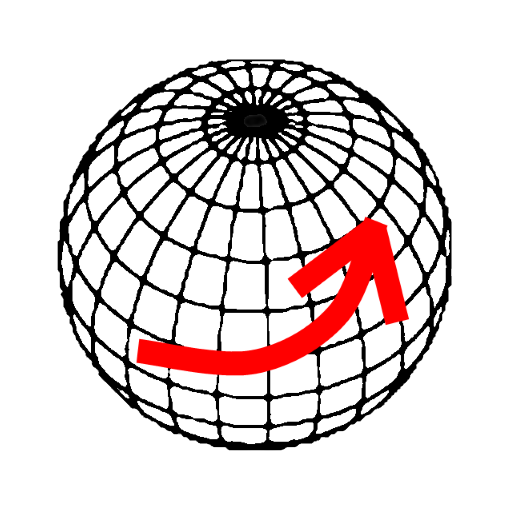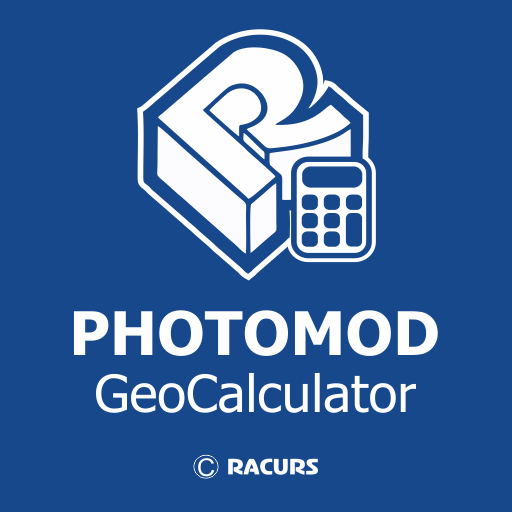Via Francigena - The Official App
Mainkan di PC dengan BlueStacks – platform Game-Game Android, dipercaya oleh lebih dari 500 juta gamer.
Halaman Dimodifikasi Aktif: 19 November 2019
Play Via Francigena - The Official App on PC
In case of oversight, an alarm advises if you are leaving the path, and it is possible to signal potential problems on the itinerary communicating the GPS position.
The accommodations along the Way are geo-localized onto the map, and it is possible to call them directly from the smartphone.
The App has been realized thanks to the contribution of the Regions crossed by the Via Francigena.
Mainkan Via Francigena - The Official App di PC Mudah saja memulainya.
-
Unduh dan pasang BlueStacks di PC kamu
-
Selesaikan proses masuk Google untuk mengakses Playstore atau lakukan nanti
-
Cari Via Francigena - The Official App di bilah pencarian di pojok kanan atas
-
Klik untuk menginstal Via Francigena - The Official App dari hasil pencarian
-
Selesaikan proses masuk Google (jika kamu melewati langkah 2) untuk menginstal Via Francigena - The Official App
-
Klik ikon Via Francigena - The Official App di layar home untuk membuka gamenya