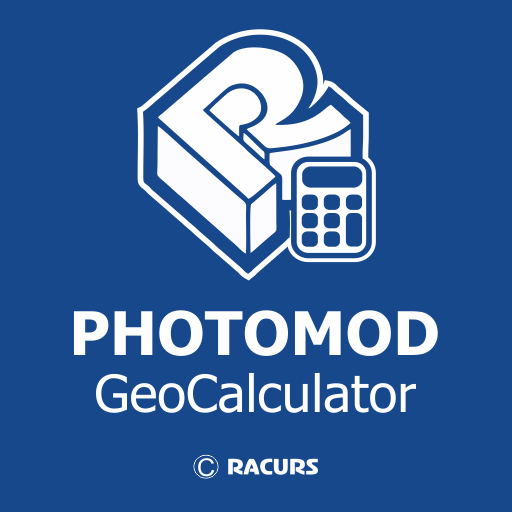このページには広告が含まれます

Via Francigena - The Official App
旅行&地域 | itinerAria
BlueStacksを使ってPCでプレイ - 5憶以上のユーザーが愛用している高機能Androidゲーミングプラットフォーム
Play Via Francigena - The Official App on PC
The official App of the European Association of the Via Francigena, the Cultural Itinerary of the European Conseil, allows to easily find the route while walking or cycling. The interactive map allows you to locate your position on the route through the device GPS, even without an internet connection: the maps and tracks can be pre-uploaded, avoiding the roaming costs.
In case of oversight, an alarm advises if you are leaving the path, and it is possible to signal potential problems on the itinerary communicating the GPS position.
The accommodations along the Way are geo-localized onto the map, and it is possible to call them directly from the smartphone.
The App has been realized thanks to the contribution of the Regions crossed by the Via Francigena.
In case of oversight, an alarm advises if you are leaving the path, and it is possible to signal potential problems on the itinerary communicating the GPS position.
The accommodations along the Way are geo-localized onto the map, and it is possible to call them directly from the smartphone.
The App has been realized thanks to the contribution of the Regions crossed by the Via Francigena.
Via Francigena - The Official AppをPCでプレイ
-
BlueStacksをダウンロードしてPCにインストールします。
-
GoogleにサインインしてGoogle Play ストアにアクセスします。(こちらの操作は後で行っても問題ありません)
-
右上の検索バーにVia Francigena - The Official Appを入力して検索します。
-
クリックして検索結果からVia Francigena - The Official Appをインストールします。
-
Googleサインインを完了してVia Francigena - The Official Appをインストールします。※手順2を飛ばしていた場合
-
ホーム画面にてVia Francigena - The Official Appのアイコンをクリックしてアプリを起動します。