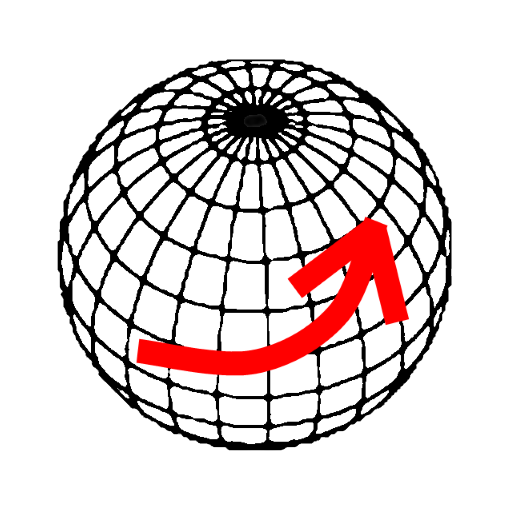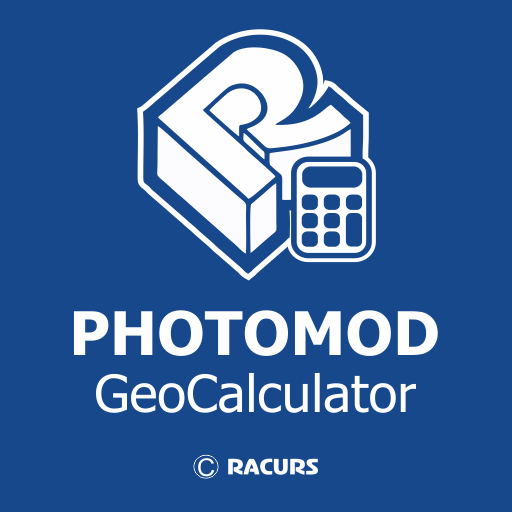Via Francigena - The Official App
Graj na PC z BlueStacks – Platforma gamingowa Android, która uzyskała zaufanie ponad 500 milionów graczy!
Strona zmodyfikowana w dniu: 19 listopada 2019
Play Via Francigena - The Official App on PC
In case of oversight, an alarm advises if you are leaving the path, and it is possible to signal potential problems on the itinerary communicating the GPS position.
The accommodations along the Way are geo-localized onto the map, and it is possible to call them directly from the smartphone.
The App has been realized thanks to the contribution of the Regions crossed by the Via Francigena.
Zagraj w Via Francigena - The Official App na PC. To takie proste.
-
Pobierz i zainstaluj BlueStacks na PC
-
Zakończ pomyślnie ustawienie Google, aby otrzymać dostęp do sklepu Play, albo zrób to później.
-
Wyszukaj Via Francigena - The Official App w pasku wyszukiwania w prawym górnym rogu.
-
Kliknij, aby zainstalować Via Francigena - The Official App z wyników wyszukiwania
-
Ukończ pomyślnie rejestrację Google (jeśli krok 2 został pominięty) aby zainstalować Via Francigena - The Official App
-
Klinij w ikonę Via Francigena - The Official App na ekranie startowym, aby zacząć grę