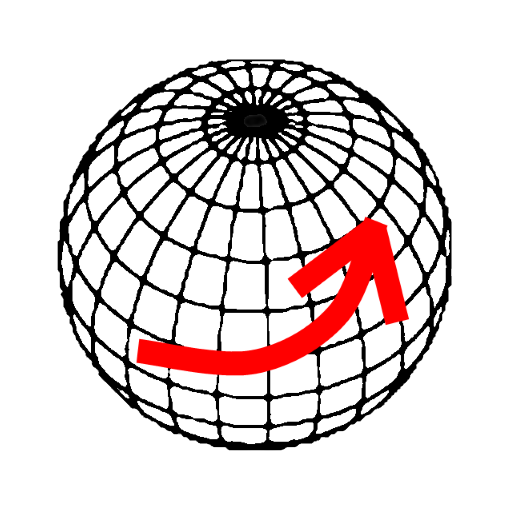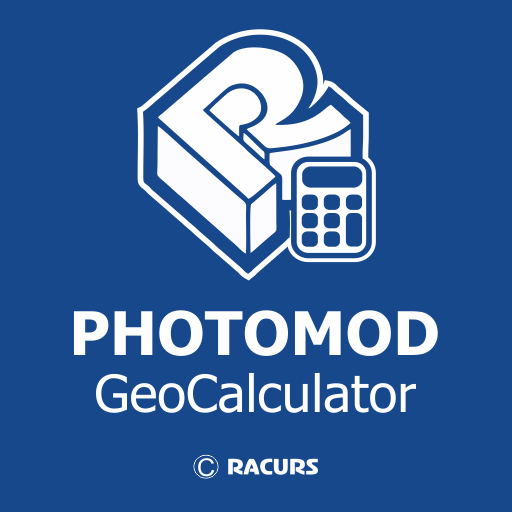Via Francigena - The Official App
Jogue no PC com BlueStacks - A Plataforma de Jogos Android, confiada por mais de 500 milhões de jogadores.
Página modificada em: 19 de novembro de 2019
Play Via Francigena - The Official App on PC
In case of oversight, an alarm advises if you are leaving the path, and it is possible to signal potential problems on the itinerary communicating the GPS position.
The accommodations along the Way are geo-localized onto the map, and it is possible to call them directly from the smartphone.
The App has been realized thanks to the contribution of the Regions crossed by the Via Francigena.
Jogue Via Francigena - The Official App no PC. É fácil começar.
-
Baixe e instale o BlueStacks no seu PC
-
Conclua o login do Google para acessar a Play Store ou faça isso mais tarde
-
Procure por Via Francigena - The Official App na barra de pesquisa no canto superior direito
-
Clique para instalar Via Francigena - The Official App a partir dos resultados da pesquisa
-
Conclua o login do Google (caso você pulou a etapa 2) para instalar o Via Francigena - The Official App
-
Clique no ícone do Via Francigena - The Official App na tela inicial para começar a jogar