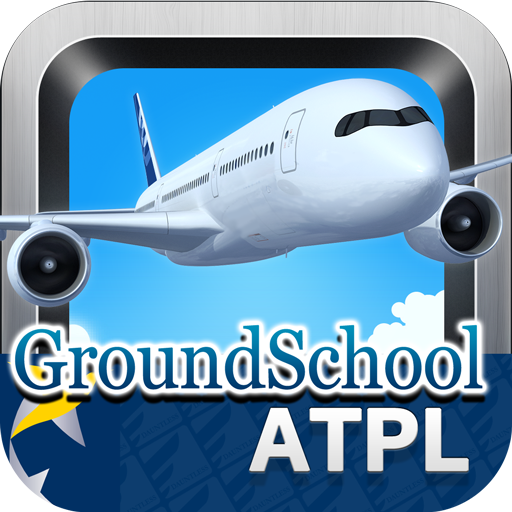YachtNeeds - Superyacht Crew
Play on PC with BlueStacks – the Android Gaming Platform, trusted by 500M+ gamers.
Page Modified on: December 5, 2019
Play YachtNeeds - Superyacht Crew on PC
★ Search over 26,000 local services and suppliers in over 900+ ports and marinas in Europe, the Americas and Asia Pacific.
★ Find their contact details and directions to local offices via the map location finder.
★ Apply for hundreds of crew jobs globally.
★ Chat live to other crew and see who is around you.
★ Find crew deals and discounts.
★ Attend local events and much more.
YACHTNEEDS provides geo-positioned ports, shipyards, and the leading local services: from florists to engine parts, from English speaking doctors to the best restaurants and bars in port.
YACHTNEEDS now brings you the most advance job search feature in yachting. Find jobs “around you” or globally, and apply with one touch. Keep your profile up-to-date and have access to dozens of jobs globally. Leave a video introduction and let your personality shine through. Add a PDF resume, documents and qualifications via www.yachtneeds.net to automatically sync with the YACHTNEEDS app.
With just a swipe of a finger and easy load content, this on-hand yachting directory, chat and job search is the fastest way for Captains, Stewardesses, Engineers, Deckhands and Chefs to navigate the yacht community.
DOWNLOAD YACHTNEEDS TODAY TO ACCESS THE ONLY 100% MOBILE SUPERYACHT RESOURCE YOU WILL EVER NEED!
Play YachtNeeds - Superyacht Crew on PC. It’s easy to get started.
-
Download and install BlueStacks on your PC
-
Complete Google sign-in to access the Play Store, or do it later
-
Look for YachtNeeds - Superyacht Crew in the search bar at the top right corner
-
Click to install YachtNeeds - Superyacht Crew from the search results
-
Complete Google sign-in (if you skipped step 2) to install YachtNeeds - Superyacht Crew
-
Click the YachtNeeds - Superyacht Crew icon on the home screen to start playing