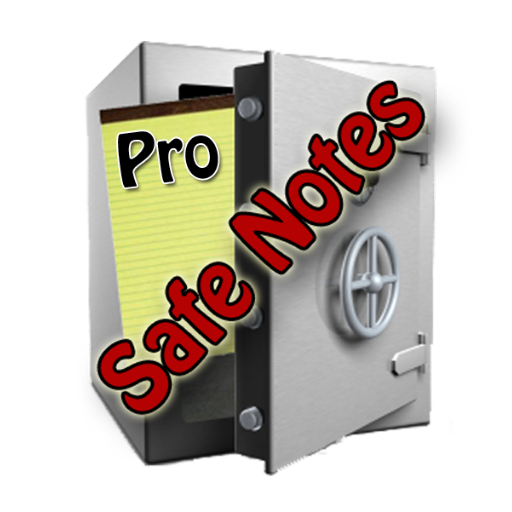Secure Memo - Encrypted notes
Mainkan di PC dengan BlueStacks – platform Game-Game Android, dipercaya oleh lebih dari 500 juta gamer.
Halaman Dimodifikasi Aktif: 28 Februari 2020
Play Secure Memo - Encrypted notes on PC
After 3 failed login attempts, the application is blocked for 5 minutes for security reasons and stores date and time of the attempt of unauthorized access. When the owner of the device will enter later in the app will display a message indicating the date and time of the access attempt.
Features of the free version
- Protection with encrypted password
- Notes encrypted with key assigned by the system
- Tracking of intrusion attempts
- Export/Import of encrypted data on the file (required for backup or change of the device).
- Normal or urgent priority assignment to notes
- Filter on the priorities of the notes
- Duration of the 5-minute session
- Ability to edit, delete and share each memo by pressing on it to access to the contextual menu.
- Maximum number of notes allowed: 50
- Application not shown in the list of recent apps
- Easy to use :-)
Additional features of the Premium version
- Ad-free
- Unlimited number of memo
- Personal encryption key*
- Search engine
- Setting the automatic backup (time, interval and notification)
- Setting the session duration
- Setting the text size
IMPORTANT NOTICE
The data is encrypted with Advanced Encryption Standard (AES) and for safety reasons, they are only stored in the device.
It is recommended to use periodically the export function and copy the generated file on external media.
In case the device is lost or stolen, the data is recoverable only by importing the previously exported file.
* The passphrase is used to generate AES encryption key required to encrypt and decrypt data.
Guard with care the passphrase because it is not recoverable in any way by the author of this software.
Use the same passphrase for the export and import or you cannot decrypt the data.
The passphrase must be set before to import the data.
Mainkan Secure Memo - Encrypted notes di PC Mudah saja memulainya.
-
Unduh dan pasang BlueStacks di PC kamu
-
Selesaikan proses masuk Google untuk mengakses Playstore atau lakukan nanti
-
Cari Secure Memo - Encrypted notes di bilah pencarian di pojok kanan atas
-
Klik untuk menginstal Secure Memo - Encrypted notes dari hasil pencarian
-
Selesaikan proses masuk Google (jika kamu melewati langkah 2) untuk menginstal Secure Memo - Encrypted notes
-
Klik ikon Secure Memo - Encrypted notes di layar home untuk membuka gamenya