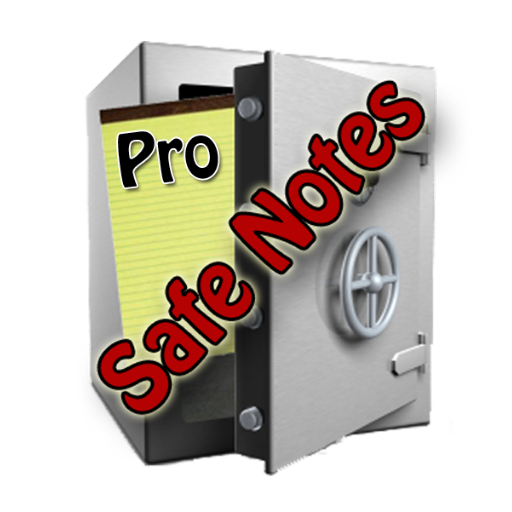このページには広告が含まれます

Secure Memo - Encrypted notes
仕事効率化 | mikdroid
BlueStacksを使ってPCでプレイ - 5憶以上のユーザーが愛用している高機能Androidゲーミングプラットフォーム
Play Secure Memo - Encrypted notes on PC
Secure Memo is your data container that offers the highest level of security with AES encryption and password protection. Protect your privacy with this simple and fast application. Keep secret your notes.
After 3 failed login attempts, the application is blocked for 5 minutes for security reasons and stores date and time of the attempt of unauthorized access. When the owner of the device will enter later in the app will display a message indicating the date and time of the access attempt.
Features of the free version
- Protection with encrypted password
- Notes encrypted with key assigned by the system
- Tracking of intrusion attempts
- Export/Import of encrypted data on the file (required for backup or change of the device).
- Normal or urgent priority assignment to notes
- Filter on the priorities of the notes
- Duration of the 5-minute session
- Ability to edit, delete and share each memo by pressing on it to access to the contextual menu.
- Maximum number of notes allowed: 50
- Application not shown in the list of recent apps
- Easy to use :-)
Additional features of the Premium version
- Ad-free
- Unlimited number of memo
- Personal encryption key*
- Search engine
- Setting the automatic backup (time, interval and notification)
- Setting the session duration
- Setting the text size
IMPORTANT NOTICE
The data is encrypted with Advanced Encryption Standard (AES) and for safety reasons, they are only stored in the device.
It is recommended to use periodically the export function and copy the generated file on external media.
In case the device is lost or stolen, the data is recoverable only by importing the previously exported file.
* The passphrase is used to generate AES encryption key required to encrypt and decrypt data.
Guard with care the passphrase because it is not recoverable in any way by the author of this software.
Use the same passphrase for the export and import or you cannot decrypt the data.
The passphrase must be set before to import the data.
After 3 failed login attempts, the application is blocked for 5 minutes for security reasons and stores date and time of the attempt of unauthorized access. When the owner of the device will enter later in the app will display a message indicating the date and time of the access attempt.
Features of the free version
- Protection with encrypted password
- Notes encrypted with key assigned by the system
- Tracking of intrusion attempts
- Export/Import of encrypted data on the file (required for backup or change of the device).
- Normal or urgent priority assignment to notes
- Filter on the priorities of the notes
- Duration of the 5-minute session
- Ability to edit, delete and share each memo by pressing on it to access to the contextual menu.
- Maximum number of notes allowed: 50
- Application not shown in the list of recent apps
- Easy to use :-)
Additional features of the Premium version
- Ad-free
- Unlimited number of memo
- Personal encryption key*
- Search engine
- Setting the automatic backup (time, interval and notification)
- Setting the session duration
- Setting the text size
IMPORTANT NOTICE
The data is encrypted with Advanced Encryption Standard (AES) and for safety reasons, they are only stored in the device.
It is recommended to use periodically the export function and copy the generated file on external media.
In case the device is lost or stolen, the data is recoverable only by importing the previously exported file.
* The passphrase is used to generate AES encryption key required to encrypt and decrypt data.
Guard with care the passphrase because it is not recoverable in any way by the author of this software.
Use the same passphrase for the export and import or you cannot decrypt the data.
The passphrase must be set before to import the data.
Secure Memo - Encrypted notesをPCでプレイ
-
BlueStacksをダウンロードしてPCにインストールします。
-
GoogleにサインインしてGoogle Play ストアにアクセスします。(こちらの操作は後で行っても問題ありません)
-
右上の検索バーにSecure Memo - Encrypted notesを入力して検索します。
-
クリックして検索結果からSecure Memo - Encrypted notesをインストールします。
-
Googleサインインを完了してSecure Memo - Encrypted notesをインストールします。※手順2を飛ばしていた場合
-
ホーム画面にてSecure Memo - Encrypted notesのアイコンをクリックしてアプリを起動します。