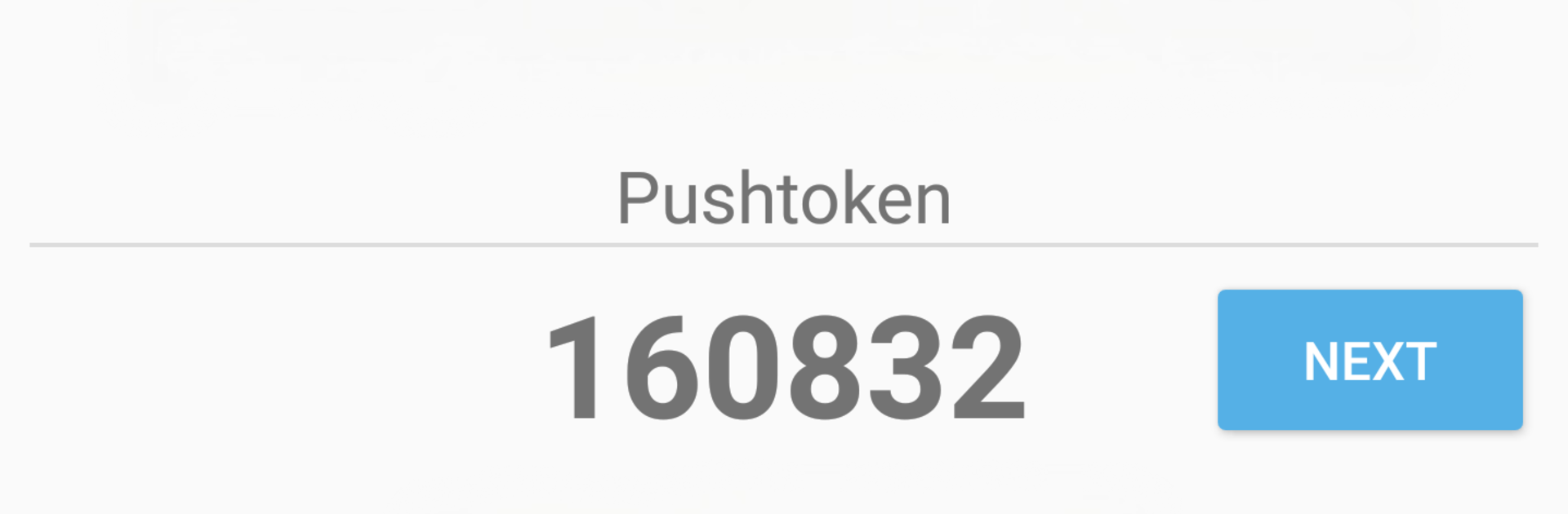
privacyIDEA Authenticator
Jouez sur PC avec BlueStacks - la plate-forme de jeu Android, approuvée par + 500M de joueurs.
Page Modifiée le: Nov 13, 2025
Run privacyIDEA Authenticator on PC or Mac
Get freedom from your phone’s obvious limitations. Use privacyIDEA Authenticator, made by NetKnights GmbH, a Tools app on your PC or Mac with BlueStacks, and level up your experience.
About the App
privacyIDEA Authenticator is a straightforward way to approve sign-ins and generate one-time codes on your phone. Built by NetKnights GmbH, this Tools app pairs with a company’s privacyIDEA backend so you can confirm logins with a quick tap or a code—simple, reliable, and out of the way. Expect a clean experience that fits smoothly into how your organization already works.
App Features
-
One-time codes (HOTP/TOTP): Create standards-based one-time passwords right on your device for services connected to the privacyIDEA backend. It’s quick, predictable, and designed for day-to-day use.
-
Push authentication: Get a push notification when you’re trying to sign in and approve or deny it with a single tap. It’s fast and keeps you in control.
-
Safer enrollment: The rollout process is designed with extra checks to help your organization set you up securely—no awkward workarounds or risky shortcuts.
-
Built for privacyIDEA: Works hand in hand with your company’s privacyIDEA system, so admins can integrate it without reshaping existing user directories or rewriting workflows.
-
Fits existing workflows: Whether your team uses directory services or custom setups behind the scenes, this app slides into the process without asking you to change how you log in.
-
Clean, focused design: Everything you need for two-factor authentication, minus the clutter. Open the app, see what matters, and get back to work.
-
Optional desktop use: Prefer managing Android apps on your computer? You can run privacyIDEA Authenticator in BlueStacks for testing or convenience.
Switch to BlueStacks and make the most of your apps on your PC or Mac.
Jouez à privacyIDEA Authenticator sur PC. C'est facile de commencer.
-
Téléchargez et installez BlueStacks sur votre PC
-
Connectez-vous à Google pour accéder au Play Store ou faites-le plus tard
-
Recherchez privacyIDEA Authenticator dans la barre de recherche dans le coin supérieur droit
-
Cliquez pour installer privacyIDEA Authenticator à partir des résultats de la recherche
-
Connectez-vous à Google (si vous avez ignoré l'étape 2) pour installer privacyIDEA Authenticator
-
Cliquez sur l'icône privacyIDEA Authenticator sur l'écran d'accueil pour commencer à jouer
