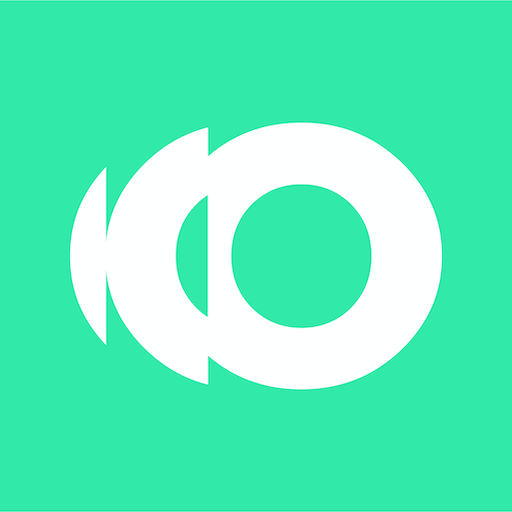MyRunningApp - GPS corsa bici
Gioca su PC con BlueStacks: la piattaforma di gioco Android, considerata affidabile da oltre 500 milioni di giocatori.
Pagina modificata il: 9 febbraio 2020
Play MyRunningApp GPS Running Bike on PC
It's EASY TO USE, CUSTOMIZABLE and INTUITIVE with the FREE AVAILABILITY OF ALL FEATURES, without the need to purchase an additional Pro version.
It's also available MyRunningApp for Wear OS.
Monitor exercise progress, even with the help of the VOICE COACH:
- view the route on the map
- distance traveled
- time spent
- calories
- current speed
- average speed
- steps, steps/min (if the step detector sensor is available in your device)
- current, average and interval average cadence (if the cadence sensor is available)
- current pace
- average pace
- altitude
- current/average/average interval heart rate and current, average and interval average percentages of HR MAX, using a compliant Bluetooth® Smart or ANT+™ HEART RATE MONITOR.
OFFLINE MAPS can be integrated, useful in case of absence of an Internet network.
You can export the workout details in TCX or GPX format.
You can analyze your performance on a GRAPH, where are displayed different parameters and you can analyze your weekly, monthly and yearly performance STATISTICS (number of activities, distance, time and calories). Also you can view your workout RECORDS.
You have the option of COMPARE GRAPH too; the comparison is made on the graph as a function of time or heart rate.
MyRunningApp also provides INDOOR MODE.
If you are an experienced user you can define your WORKOUT SESSIONS and/or combine them in TRAINING PLANS, if you are at the beginning you can activate GENERIC TRAINING PLANS ALREADY PREDEFINED
When you create a workout session, in interval type there are also AUTOMATIC LAP and MANUAL LAP.
There are also two important features: tapping on AUTO PAUSE in the application's settings, the workout session is automatically paused when you stop moving; selecting ENABLE MEDIA KEYS, the MULTIMEDIA KEYS such as the ones on your headset (for example play/pause, stop, next, previous, rewind, fastforward) in “manual lap” mode allow you to end lap, elsewhere to pause and resume the activity.
Then, selecting CHALLENGE you have the opportunity to improve your performance.
You can create and track your WORKOUT GOALS based on the number of workouts, the distance or time, and you can choose a custom, weekly or monthly schedule.
Selecting IN APP PURCHASE you can decide, through a small annual subscription, to remove ads when using the application.
BACKUP your database allows you to store all your workouts and training plans; you can backup/restore via Google Drive too.
During your workout you can LISTEN TO MUSIC and TAKE PHOTOS, and after the workout you can SHARE the statistics of your performance on Facebook, Twitter, or other applications, even adding photos from you camera or gallery; you can send workout details to Google Fit, Strava and Runalyze too.
This application is ANT+™ certified and complies with the following ANT+ Device Profiles: HR_S. Visit https://www.thisisant.com/directory/ for compatible devices.
ANT+ requires a phone with the ANT+ capabilities or a ANT+ dongle / usb stick
MyRunningApp for Wear OS:
- you can start a generic workout directly from your Android Wear watch or you can define a workout on your smarthphone, but do it taking only the watch with you;
- you can monitor six parameters to choose from the list;
- if the workout includes intervals, the details are shown;
- you can measuremonitor your heart rate using the heart rate monitor of the watch or connecting a Bluetooth Smart heart rate monitor;
- the diary is available with the list of the workouts executed;
- at the end of workout send all data to the app on the phone to use the analysis, comparison and sharing features that MyRunningApp provides.
Gioca MyRunningApp - GPS corsa bici su PC. È facile iniziare.
-
Scarica e installa BlueStacks sul tuo PC
-
Completa l'accesso a Google per accedere al Play Store o eseguilo in un secondo momento
-
Cerca MyRunningApp - GPS corsa bici nella barra di ricerca nell'angolo in alto a destra
-
Fai clic per installare MyRunningApp - GPS corsa bici dai risultati della ricerca
-
Completa l'accesso a Google (se hai saltato il passaggio 2) per installare MyRunningApp - GPS corsa bici
-
Fai clic sull'icona MyRunningApp - GPS corsa bici nella schermata principale per iniziare a giocare