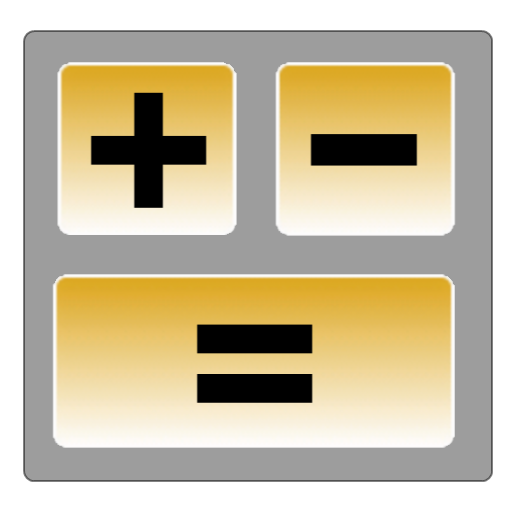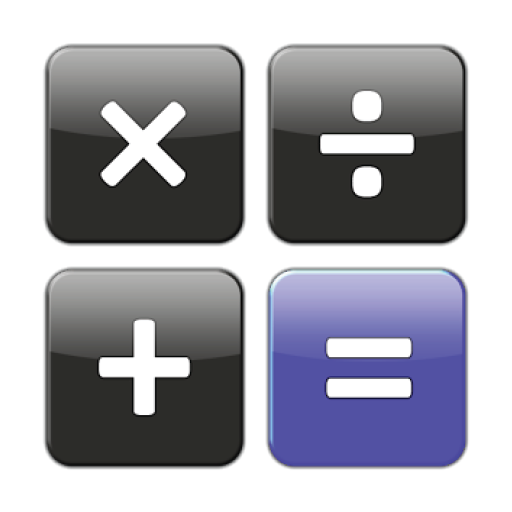One Calculator - scientific calculator
العب على الكمبيوتر الشخصي مع BlueStacks - نظام أندرويد للألعاب ، موثوق به من قبل أكثر من 500 مليون لاعب.
تم تعديل الصفحة في: 9 يوليو 2018
Play One Calculator - scientific calculator on PC
● Scientific calculator, with calculation history and RPN mode
● Graphing calculator
● Unit converter
● Number base converter
● Matrix calculator
● Material Design and ease of use
One Calculator is suitable for solving easy common calculus and more complex mathematical calculations.
Detailed feature list:
● Basic Arithmetic
● Definite integrals
● Trigonometry (sin, cos, tan, arcsin, arccos, arctan)
● Complex numbers
● RPN calculations (Reverse Polish notation/postfix notation)
● Graphs for X,Y equations
● Measurement unit conversion
● Conversion between decimal, hexadecimal, octal and binary
● Matrix calculus
● Intreactive chronology of operations
● Specialized warning of errors
● Support for tablet and smartphone
● Themes
العب One Calculator - scientific calculator على جهاز الكمبيوتر. من السهل البدء.
-
قم بتنزيل BlueStacks وتثبيته على جهاز الكمبيوتر الخاص بك
-
أكمل تسجيل الدخول إلى Google للوصول إلى متجر Play ، أو قم بذلك لاحقًا
-
ابحث عن One Calculator - scientific calculator في شريط البحث أعلى الزاوية اليمنى
-
انقر لتثبيت One Calculator - scientific calculator من نتائج البحث
-
أكمل تسجيل الدخول إلى Google (إذا تخطيت الخطوة 2) لتثبيت One Calculator - scientific calculator
-
انقر على أيقونة One Calculator - scientific calculator على الشاشة الرئيسية لبدء اللعب