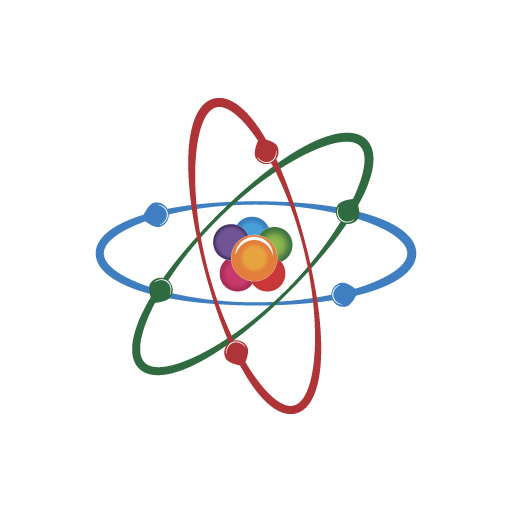このページには広告が含まれます

Tech News
ニュース&雑誌 | Pinenuts Android Developers
BlueStacksを使ってPCでプレイ - 5憶以上のユーザーが愛用している高機能Androidゲーミングプラットフォーム
Play Tech News on PC
Fast, simple and immediate mobile news feed reader for Tech News!
Choose and read the most famous Tech News blogs and sites with your mobile in the fastest way possible.
If you want to stay up to date with what happens in the world of Technology, Hardware, smartphones, newest games and apps, updates and reviews, latest geek stories and use as little time as possible, then this app is what you need!
Tech News is a RSS Feed Reader but unlike other news reader apps, it will bring you directly to the news without wasting any time messing around with the user interface or news loading. The user interface is simple and immediate and its focus is on the news. Tech News is the best app for the daily reader.
You can disable the feeds that you are not interested in to have only the news from your favorite websites.
Tech News will show you the content of these public rss feeds:
* Gizmodo
* CNet
* SlashDot
* Ars Technica
* Wired
* Engadget
* TechCrunch
* Mashable
* Re/Code
* The Next Web
* GigaOM
* The Verge
* Lifehacker
* Tom's Hardware
* AnandTech
* Hacker News (YCombinator)
* VentureBeat
* ZDNet
* ReadWrite
* Tech Viral
* Tech Radar
* TechNewsWorld
* IT News
* Computer World
* Digit.in
If you want another site to be included in the list, please send us an email.
We also appreciate critics and suggestions!
Disclaimer: This app is not affiliated nor related with any of the blogs and sites cited here. The content the app shows comes from publicly available rss feeds and thus the app is not to be held responsible for any of the content displayed.
Choose and read the most famous Tech News blogs and sites with your mobile in the fastest way possible.
If you want to stay up to date with what happens in the world of Technology, Hardware, smartphones, newest games and apps, updates and reviews, latest geek stories and use as little time as possible, then this app is what you need!
Tech News is a RSS Feed Reader but unlike other news reader apps, it will bring you directly to the news without wasting any time messing around with the user interface or news loading. The user interface is simple and immediate and its focus is on the news. Tech News is the best app for the daily reader.
You can disable the feeds that you are not interested in to have only the news from your favorite websites.
Tech News will show you the content of these public rss feeds:
* Gizmodo
* CNet
* SlashDot
* Ars Technica
* Wired
* Engadget
* TechCrunch
* Mashable
* Re/Code
* The Next Web
* GigaOM
* The Verge
* Lifehacker
* Tom's Hardware
* AnandTech
* Hacker News (YCombinator)
* VentureBeat
* ZDNet
* ReadWrite
* Tech Viral
* Tech Radar
* TechNewsWorld
* IT News
* Computer World
* Digit.in
If you want another site to be included in the list, please send us an email.
We also appreciate critics and suggestions!
Disclaimer: This app is not affiliated nor related with any of the blogs and sites cited here. The content the app shows comes from publicly available rss feeds and thus the app is not to be held responsible for any of the content displayed.
Tech NewsをPCでプレイ
-
BlueStacksをダウンロードしてPCにインストールします。
-
GoogleにサインインしてGoogle Play ストアにアクセスします。(こちらの操作は後で行っても問題ありません)
-
右上の検索バーにTech Newsを入力して検索します。
-
クリックして検索結果からTech Newsをインストールします。
-
Googleサインインを完了してTech Newsをインストールします。※手順2を飛ばしていた場合
-
ホーム画面にてTech Newsのアイコンをクリックしてアプリを起動します。