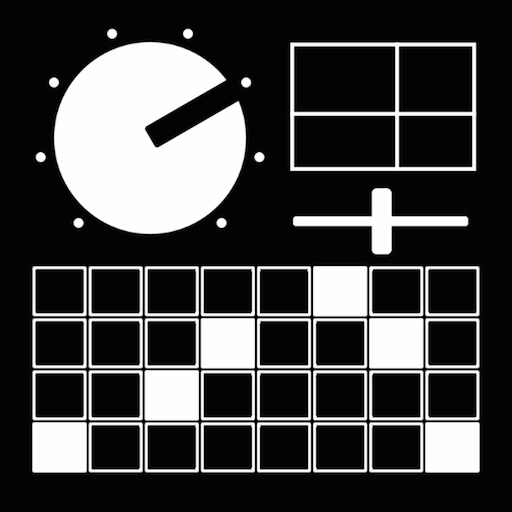Synth
Graj na PC z BlueStacks – Platforma gamingowa Android, która uzyskała zaufanie ponad 500 milionów graczy!
Strona zmodyfikowana w dniu: 11 października 2016
Play Synth on PC
FEATURES:
• multi-touch sound generation pad*
• live graph of the played sound wave + musical scale grid
• 5 different musical scales plus continuous (like a theremin)
• 6 combinable waveforms (sine, triangle, sawtooth, square, noise, string)
• full-featured waveform editor with custom presets and quick links to simple waveforms
• support for USB MIDI input devices (experimental)
• multi-track recorder/loop player (rec, play, pause, stop, reset, loop on/off)
• 3 recorder/loop player sources (generated sound, microphone, file)
• system default multi-band equalizer with presets**
• modular tab interface
• export and save recorded sound to a WAV file
• many more settings
EFFECTS:
• soft envelope effect
• tremolo effect
• vibrato effect
• flanger effect
• chorus effect
• delay effect
• overdrive effect
Permissions:
• read/write storage to save recordings
• internet connection for advertisements and in-app billing
• microphone to record sound from microphone
*maximum touches number may be limited on some devices
**may not be available on some devices
Zagraj w Synth na PC. To takie proste.
-
Pobierz i zainstaluj BlueStacks na PC
-
Zakończ pomyślnie ustawienie Google, aby otrzymać dostęp do sklepu Play, albo zrób to później.
-
Wyszukaj Synth w pasku wyszukiwania w prawym górnym rogu.
-
Kliknij, aby zainstalować Synth z wyników wyszukiwania
-
Ukończ pomyślnie rejestrację Google (jeśli krok 2 został pominięty) aby zainstalować Synth
-
Klinij w ikonę Synth na ekranie startowym, aby zacząć grę