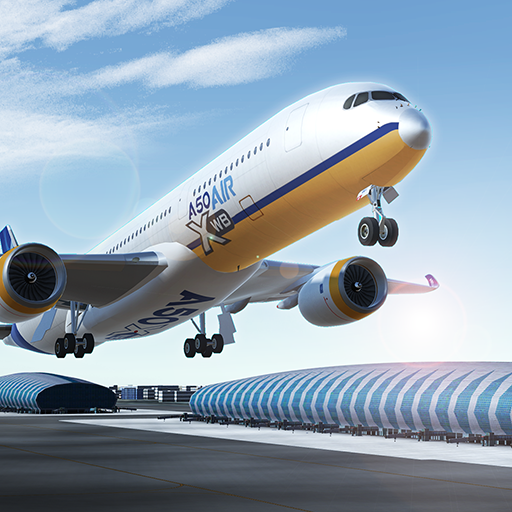Wings of Heroes
在電腦上使用BlueStacks –受到5億以上的遊戲玩家所信任的Android遊戲平台。
Play Wings of Heroes on PC or Mac
Wings of Heroes is an Action game developed by RORTOS. BlueStacks app player is the best platform to play this Android game on your PC or Mac for an immersive gaming experience.
Many of us were born too late to pilot airplanes during WW2. However, if you want to live out the fantasy of being a WW2 fighter pilot, you need to download Wings of Heroes on PC today.
Wings of Heroes is an action strategy game where the players control fighter planes as pilots. You have to fly around, dodge enemy attacks, and take down hostile forces to make it past each stage.
When you’re confident in your flying skills, join multiplayer games and team up in 5v5 matches. There are countless upgrade and customization options to choose from, so make sure you equip your fighter jet with the best possible weapons and protection before taking to the skies.
Wings of Heroes is constantly updated with new WW2 airplanes, new and exciting maps, and achievements to keep players coming back for more. There are 3 gameplay modes to choose from, including Ace Mode Domination, which tests your flight and attacking skills in the most challenging ways possible.
Download Wings of Heroes on PC with BlueStacks and take to the skies in a WW2 fighter jet.
在電腦上遊玩Wings of Heroes . 輕易上手.
-
在您的電腦上下載並安裝BlueStacks
-
完成Google登入後即可訪問Play商店,或等你需要訪問Play商店十再登入
-
在右上角的搜索欄中尋找 Wings of Heroes
-
點擊以從搜索結果中安裝 Wings of Heroes
-
完成Google登入(如果您跳過了步驟2),以安裝 Wings of Heroes
-
在首頁畫面中點擊 Wings of Heroes 圖標來啟動遊戲