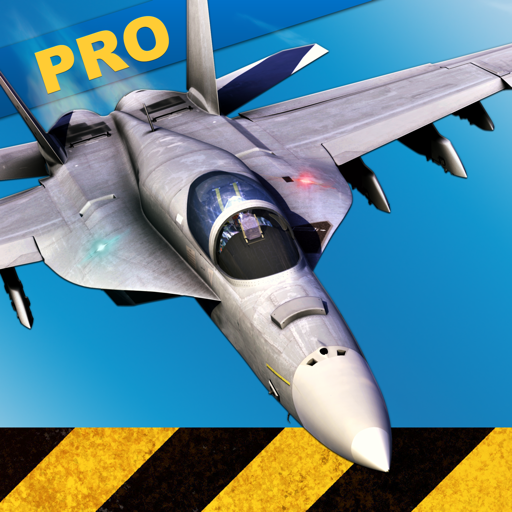Air Navy Fighters Xperia TM
Gioca su PC con BlueStacks: la piattaforma di gioco Android, considerata affidabile da oltre 500 milioni di giocatori.
Pagina modificata il: 3 luglio 2013
Play Air Navy Fighters Xperia TM on PC
Air Navy Fighters, powered by RORTOS flight engine - F18 Carrier Landing, let you dive into a new flight dimension.
With your super detailed F/A-18 Super Hornet, F-14 Tomcat or C-2A Greyhound you will involved in ground attacks, navy landing operations and search and rescue missions.
Disengage your jet from enemy SAM missiles, avoid radars, select your favorite weapons and destroy warships, shoot choppers and try always-new free scenarios from online community.
New revolutionary scenario builder: build your terrain within your mobile device, design your missions adding objects and targets, play your own and publish to share worldwide.
Includes:
* Missions: Gameplay Engine with six different fighting missions.
* Advanced weather conditions settings (wind, rain, fog) and different scenarios (day, dawn, overcast, night).
* Worldwide scenario access, for download always-new missions.
* Scenario builder with terrain engine and publishing capabilities.
* Comprehensive Tutorials.
* Free flight mode.
* Multi-touch controls.
* F/A-18 Super Hornet, F-14 Tomcat and C-2A Greyhound cockpit view mode.
* I.F.L.O.L.S. approaching system.
* Controls Simulation mode.
Gioca Air Navy Fighters Xperia TM su PC. È facile iniziare.
-
Scarica e installa BlueStacks sul tuo PC
-
Completa l'accesso a Google per accedere al Play Store o eseguilo in un secondo momento
-
Cerca Air Navy Fighters Xperia TM nella barra di ricerca nell'angolo in alto a destra
-
Fai clic per installare Air Navy Fighters Xperia TM dai risultati della ricerca
-
Completa l'accesso a Google (se hai saltato il passaggio 2) per installare Air Navy Fighters Xperia TM
-
Fai clic sull'icona Air Navy Fighters Xperia TM nella schermata principale per iniziare a giocare