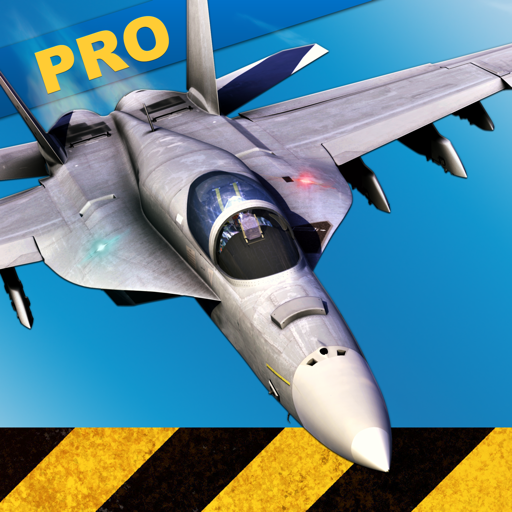このページには広告が含まれます

F18 Carrier Landing
Simulation | RORTOS
BlueStacksを使ってPCでプレイ - 5憶以上のユーザーが愛用している高機能Androidゲーミングプラットフォーム
Play F18 Carrier Landing on PC
*** Check also our new "F18 Carrier Landing II Pro" ***
The most advanced Flight Simulator and Aircraft Carrier Landing System ever created.
Landing on an aircraft carrier is one of the most difficult tasks a pilot has to execute. The flight deck is only 150 meters long, just enough to stop the aircraft.
Accept the challenge, take on missions in the spectacular scenarios and join the best Top-Gun pilots.
Take control, climb into the realistic 3D cockpits and fly the most famous military aircrafts, faithfully reproduced.
Discover the REAL WORLD TECHNOLOGY and begin now to plan your flight!
WORLDWIDE NAVIGATION and FLIGHT PLAN with 500+ accurate AIRPORTS, DAY&NIGHT CYCLE, weather conditions, AIR SPACES CARTOGRAPHY with over 8,000 WAYPOINTS.
Try out the latest evolution of the RORTOS flight system, already appreciated by millions of users around the world: unprecedented graphics, realistic weather conditions and a REPLAY function that lets you review your flight moves.
For an even more thrilling experience, connect two devices online and activate the multi-screen mode.
Featuring:
* Game campaign with training missions and 2 scenarios
* FLIGHT SIMULATOR with WORLDWIDE TERRAIN and NAVIGATION SYSTEM (availables for purchase)
* Free flight with choice of weather conditions and time
* Landing competitions with worldwide ranking
* Multi-camera Replay with dynamic CINEMA view
* Aircraft carrier landings and airbase landings
* Take-off, practice, transfers, recon and flights in formation with a flight guide
* Vertical take-off and landing (F35B Lightning II, AV-8B Harrier II)
* In-flight refuel
* More realistic extreme conditions with wind, rain, snow and lightning
* 3D virtual cockpit with integrated instrumentation, rain/snow effects and 6 different camera angles visual perspectives
* Radar with runway and aircraft carrier orientation
* Realistic fuel consumption
* Approach system I.F.L.O.L.S.
* Radio communication
* REMOTE CONTROL: you can connect two devices and use one of them like a remote control with a complete instrumentation view
Aircraft:
* F/A-18 Super Hornet
* F-14 Super Tomcat
* C-2A Greyhound
* F-16 Fighting Falcon
* AV-8B Harrier II (vertical)
* F35B Lightning II (vertical)
* MiG-29K Fulcrum
* F4E Phantom II
* A-6 Intruder
* A-7 Corsair II
* F-22 Raptor
* SU-47 Berkut
* C-130 Hercules
* EF Typhoon
The most advanced Flight Simulator and Aircraft Carrier Landing System ever created.
Landing on an aircraft carrier is one of the most difficult tasks a pilot has to execute. The flight deck is only 150 meters long, just enough to stop the aircraft.
Accept the challenge, take on missions in the spectacular scenarios and join the best Top-Gun pilots.
Take control, climb into the realistic 3D cockpits and fly the most famous military aircrafts, faithfully reproduced.
Discover the REAL WORLD TECHNOLOGY and begin now to plan your flight!
WORLDWIDE NAVIGATION and FLIGHT PLAN with 500+ accurate AIRPORTS, DAY&NIGHT CYCLE, weather conditions, AIR SPACES CARTOGRAPHY with over 8,000 WAYPOINTS.
Try out the latest evolution of the RORTOS flight system, already appreciated by millions of users around the world: unprecedented graphics, realistic weather conditions and a REPLAY function that lets you review your flight moves.
For an even more thrilling experience, connect two devices online and activate the multi-screen mode.
Featuring:
* Game campaign with training missions and 2 scenarios
* FLIGHT SIMULATOR with WORLDWIDE TERRAIN and NAVIGATION SYSTEM (availables for purchase)
* Free flight with choice of weather conditions and time
* Landing competitions with worldwide ranking
* Multi-camera Replay with dynamic CINEMA view
* Aircraft carrier landings and airbase landings
* Take-off, practice, transfers, recon and flights in formation with a flight guide
* Vertical take-off and landing (F35B Lightning II, AV-8B Harrier II)
* In-flight refuel
* More realistic extreme conditions with wind, rain, snow and lightning
* 3D virtual cockpit with integrated instrumentation, rain/snow effects and 6 different camera angles visual perspectives
* Radar with runway and aircraft carrier orientation
* Realistic fuel consumption
* Approach system I.F.L.O.L.S.
* Radio communication
* REMOTE CONTROL: you can connect two devices and use one of them like a remote control with a complete instrumentation view
Aircraft:
* F/A-18 Super Hornet
* F-14 Super Tomcat
* C-2A Greyhound
* F-16 Fighting Falcon
* AV-8B Harrier II (vertical)
* F35B Lightning II (vertical)
* MiG-29K Fulcrum
* F4E Phantom II
* A-6 Intruder
* A-7 Corsair II
* F-22 Raptor
* SU-47 Berkut
* C-130 Hercules
* EF Typhoon
F18 Carrier LandingをPCでプレイ
-
BlueStacksをダウンロードしてPCにインストールします。
-
GoogleにサインインしてGoogle Play ストアにアクセスします。(こちらの操作は後で行っても問題ありません)
-
右上の検索バーにF18 Carrier Landingを入力して検索します。
-
クリックして検索結果からF18 Carrier Landingをインストールします。
-
Googleサインインを完了してF18 Carrier Landingをインストールします。※手順2を飛ばしていた場合
-
ホーム画面にてF18 Carrier Landingのアイコンをクリックしてアプリを起動します。