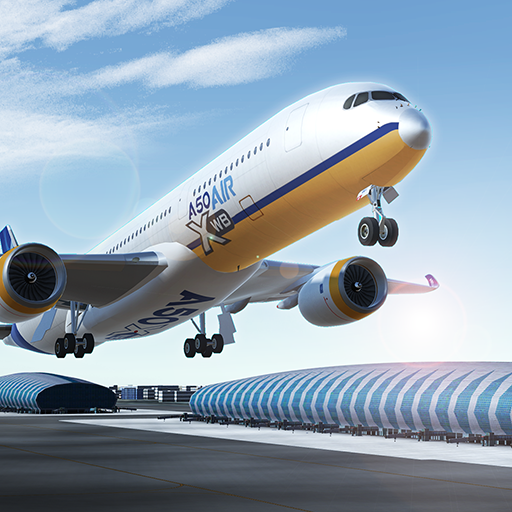Carrier Landings
Graj na PC z BlueStacks – Platforma gamingowa Android, która uzyskała zaufanie ponad 500 milionów graczy!
Strona zmodyfikowana w dniu: 30 paź 2024
Play Carrier Landings on PC or Mac
Bring your A-game to Carrier Landings, the Simulation game sensation from RORTOS. Give your gameplay the much-needed boost with precise game controls, high FPS graphics, and top-tier features on your PC or Mac with BlueStacks.
About the Game
Get ready for the thrill of landing a fighter jet on a narrow aircraft carrier with “Carrier Landings” by RORTOS. This simulation game challenges you to master over 30 missions in intense and breathtaking scenarios. Jump into realistic 3D cockpits and fly iconic military aircraft, replicating the pulse-pounding experience of a Top Gun pilot. Tackle 90 demanding challenges while navigating real-world technology, from global airport maps to live weather updates.
Game Features
Extensive Missions and Scenarios
– Embark on 6 training missions and 30 mission campaigns across 5 unique scenarios, with more available to purchase.
Dynamic Flight and Navigation
– Experience worldwide terrain and navigation systems with access to 500+ airports, day/night cycles, and realtime weather.
Thrilling Challenges and Competitions
– Engage in 90 challenges, including landing competitions with global rankings and dynamic replay ability for cinematic views.
Advanced Aircraft and Conditions
– Fly diverse aircraft like the F/A-18 Super Hornet, F-22 Raptor, and F-16 Fighting Falcon, amidst realistic wind, snow, and lightning.
Multiplayer Experience
– Enhance your flight experience with multi-screen mode using two connected devices.
Play “Carrier Landings” on BlueStacks for an immersive simulation adventure!
Ready to top the leaderboard? We bet you do. Let precise controls and sharp visuals optimized on BlueStacks lead you to victory.
Zagraj w Carrier Landings na PC. To takie proste.
-
Pobierz i zainstaluj BlueStacks na PC
-
Zakończ pomyślnie ustawienie Google, aby otrzymać dostęp do sklepu Play, albo zrób to później.
-
Wyszukaj Carrier Landings w pasku wyszukiwania w prawym górnym rogu.
-
Kliknij, aby zainstalować Carrier Landings z wyników wyszukiwania
-
Ukończ pomyślnie rejestrację Google (jeśli krok 2 został pominięty) aby zainstalować Carrier Landings
-
Klinij w ikonę Carrier Landings na ekranie startowym, aby zacząć grę