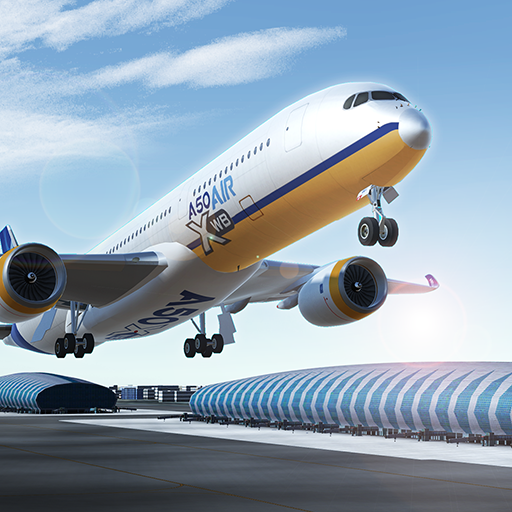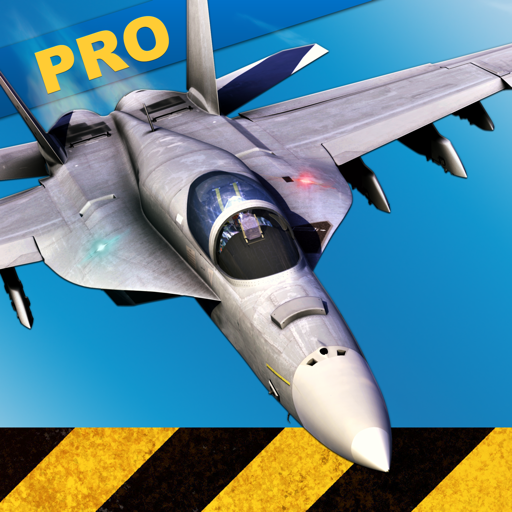
Carrier Landings Pro
5억명 이상의 게이머가 신뢰하는 안드로이드 게임 플랫폼 BlueStacks으로 PC에서 플레이하세요.
Play Carrier Landings Pro on PC or Mac
Bring your A-game to Carrier Landings Pro, the Simulation game sensation from RORTOS. Give your gameplay the much-needed boost with precise game controls, high FPS graphics, and top-tier features on your PC or Mac with BlueStacks.
About the Game
Carrier Landings Pro by RORTOS is a Simulation game that challenges you to master the art of landing on aircraft carriers. With realistic 3D cockpits and the ability to control iconic military aircraft, players face 90 demanding challenges across breathtaking scenarios. It’s not just about flying; it’s about navigating more than 500 authentic airports under constantly changing weather conditions.
Game Features
-
Global Navigation and Flight Planning
Explore a worldwide navigation system boasting over 8,000 waypoints. Plan your flights with precision, thanks to real-time METAR weather updates and day-and-night cycles. -
Dynamic Missions and Challenges
Tackle 30 missions across five distinct scenarios, including islands, canyons, and arctic regions. Enjoy free flights with customizable weather and landing competitions with global rankings. -
Advanced Flight Mechanics
Experience vertical take-offs, in-flight refueling, and emergency landings. Realistic conditions like wind, rain, and snow add intensity. -
In-depth Aircraft Options
Fly various aircraft, from the F/A-18 Super Hornet to the C-130 Hercules, each with realistic fuel consumption and controls. -
Innovative Multi-screen Mode
Connect two devices for a more immersive experience or use one as a remote control with complete instrumentation visibility.
Subtly enhance your experience with BlueStacks, enjoying seamless gameplay with top-tier graphics.
Get ready for a buttery smooth, high-performance gaming action only on BlueStacks.
PC에서 Carrier Landings Pro 플레이해보세요.
-
BlueStacks 다운로드하고 설치
-
Google Play 스토어에 로그인 하기(나중에 진행가능)
-
오른쪽 상단 코너에 Carrier Landings Pro 검색
-
검색 결과 중 Carrier Landings Pro 선택하여 설치
-
구글 로그인 진행(만약 2단계를 지나갔을 경우) 후 Carrier Landings Pro 설치
-
메인 홈화면에서 Carrier Landings Pro 선택하여 실행