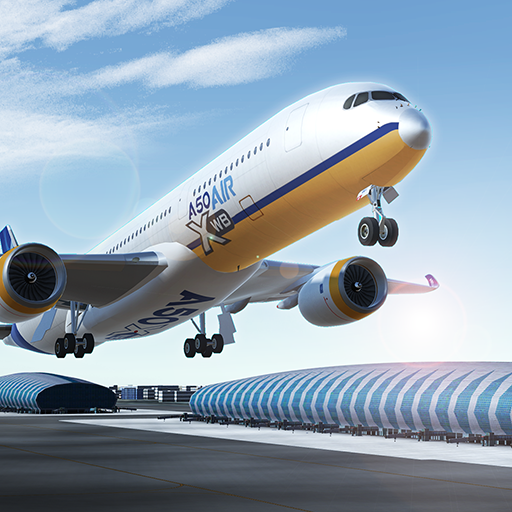RFS - Real Flight Simulator
BlueStacksを使ってPCでプレイ - 5憶以上のユーザーが愛用している高機能Androidゲーミングプラットフォーム
Play RFS - Real Flight Simulator on PC or Mac
Explore a whole new adventure with RFS – Real Flight Simulator, a Simulation game created by RORTOS. Experience great gameplay with BlueStacks, the most popular gaming platform to play Android games on your PC or Mac.
About the Game
Experience the thrill of aviation right on your mobile with RFS – Real Flight Simulator, a high-end simulation game from RORTOS. Take control of various aircraft and explore ultra-realistic airports with live weather and advanced flight systems. Expect a deeply immersive flight experience, navigating complex airspaces around the globe.
Game Features
Fly Anywhere in the World!
- Pilot over 50 aircraft models, ranging from commercial to military jets, each with working instruments and realistic lighting.
- Land at more than 1200 detailed 3D airports equipped with jetways, ground services, and authentic taxiway procedures.
Realistic Environments
- Soar over global landscapes with accurate satellite terrain and elevation data.
- Interact with ground services like passenger vehicles and refuelling trucks at major airports.
Advanced Flight Systems
- Use autopilot and assisted landing for precise long-haul journeys.
- Plan flights with custom weather, failures, and navigation routes, sharing your plans with a global community.
Multiplayer and Social Features
- Engage with aviators worldwide in real-time multiplayer, join Virtual Airlines, and climb the Flight Points leaderboard.
- Participate in events, chat with pilots, and unleash your creativity by designing custom aircraft liveries.
ATC Mode
- Take on the role of an Air Traffic Controller, managing live air traffic and issuing flight instructions with multi-voice communications.
- Connect using BlueStacks for a unique gaming experience on your PC, tapping into precise controls and smoother gameplay vibes with fellow aviation enthusiasts.
Slay your opponents with your epic moves. Play it your way on BlueStacks and dominate the battlefield.
RFS - Real Flight SimulatorをPCでプレイ
-
BlueStacksをダウンロードしてPCにインストールします。
-
GoogleにサインインしてGoogle Play ストアにアクセスします。(こちらの操作は後で行っても問題ありません)
-
右上の検索バーにRFS - Real Flight Simulatorを入力して検索します。
-
クリックして検索結果からRFS - Real Flight Simulatorをインストールします。
-
Googleサインインを完了してRFS - Real Flight Simulatorをインストールします。※手順2を飛ばしていた場合
-
ホーム画面にてRFS - Real Flight Simulatorのアイコンをクリックしてアプリを起動します。