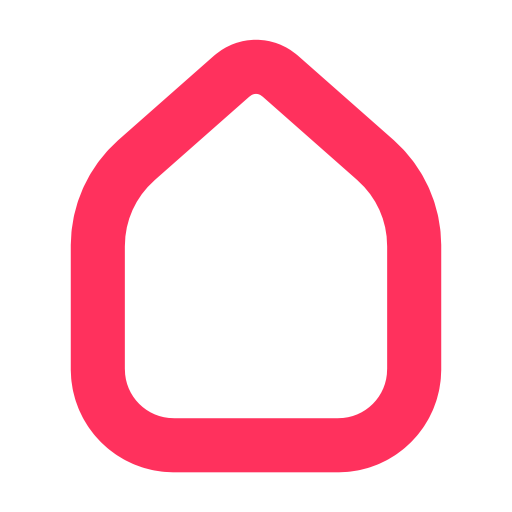SBS Go Life
Play on PC with BlueStacks – the Android Gaming Platform, trusted by 500M+ gamers.
Page Modified on: November 8, 2019
Play SBS Go Life on PC
We have created Go Life to help people rediscover wellness through a balance of physical activity and nutrition. The app allows you to monitor physical activity carried out over the course of the day as well as nutrition, giving you a measure of the changes that you are making to your daily lifestyle, rendering them more sustainable.
Go Life is integrated with all the products from our Go Life line: fitness bracelets, scales, nutritional balance, cardiac band and bike-monitor. It also offers the possibility of obtaining precise details regarding your training, the changes it is having on your body and what you eat. The development of the app involved fitness experts so that Go Life can provide its users with the best technical know-how in the sector.
KEY FEATURES:
- Monitoring of physical activity, nutrition, water and sleep
- More than 80 sports are supported
- Tens of thousands of foods analysed and new foods are always being added
- Accurate calculation of your caloric consumption during training
- Flexible dieting with the possibility of varying the amount of protein
- GPS* tracking for running, walking and cycling with interactive maps and the possibility of sharing and export in GPX format
- Measurement of heart rate with the camera of your smartphone
- Weekly summary of your physical activity and nutrition
- Accurate calculation of base metabolic rate
- Variation of basic liquid requirements based on the physical activities carried out
- Integration with Google Fit to share your training, steps, statistics
- Publication of your workouts on your Strava feed
(*) Please note that prolonged use of the GPS function in the background can dramatically reduce the life of your battery.
Play SBS Go Life on PC. It’s easy to get started.
-
Download and install BlueStacks on your PC
-
Complete Google sign-in to access the Play Store, or do it later
-
Look for SBS Go Life in the search bar at the top right corner
-
Click to install SBS Go Life from the search results
-
Complete Google sign-in (if you skipped step 2) to install SBS Go Life
-
Click the SBS Go Life icon on the home screen to start playing