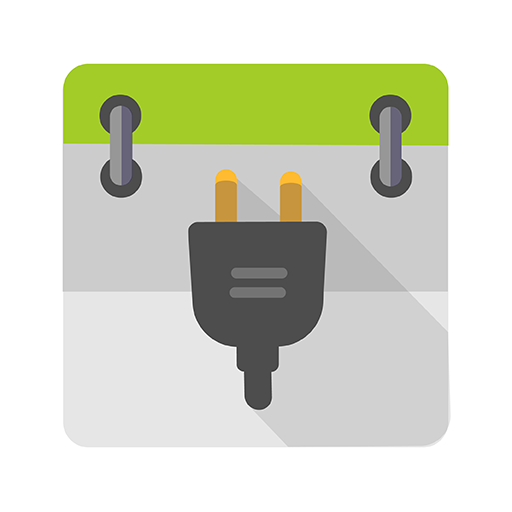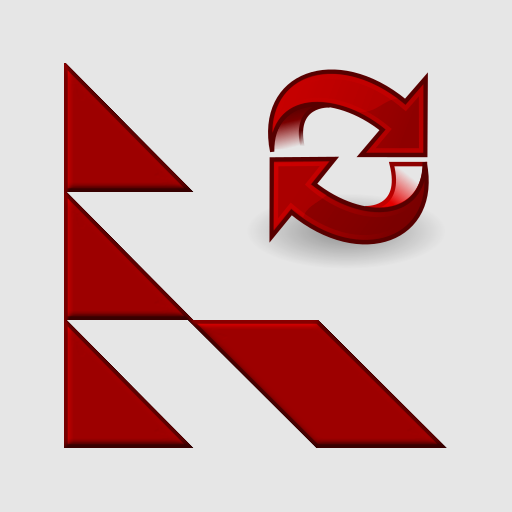Empty - Fix G Drive Trash won't empty
工具 | Simone Sessa
在電腦上使用BlueStacks –受到5億以上的遊戲玩家所信任的Android遊戲平台。
Play Empty - Fix G Drive Trash won't empty on PC
The basic problem
G Drive, unlike other clouds, does not automatically delete files from the trash after a certain number of days. So, if you've never emptied it manually, your trashed files will still be there, even those 5 years ago.
My solution
To avoid having to remember to empty the bin every week, I created this app. Simple but effective. The app will delete up to 10.000 files a day and will always start with the oldest files.
You can:
🔵 Enable and disable the automatic process quickly;
🔵 Choose when start the process;
🔵 Choose if deleted all trashed files or only those older than N days;
🔵 See how many files are deleted;
🔵 See you trash with two different ways;
🔵 Choose light or dark theme.
G Drive, unlike other clouds, does not automatically delete files from the trash after a certain number of days. So, if you've never emptied it manually, your trashed files will still be there, even those 5 years ago.
My solution
To avoid having to remember to empty the bin every week, I created this app. Simple but effective. The app will delete up to 10.000 files a day and will always start with the oldest files.
You can:
🔵 Enable and disable the automatic process quickly;
🔵 Choose when start the process;
🔵 Choose if deleted all trashed files or only those older than N days;
🔵 See how many files are deleted;
🔵 See you trash with two different ways;
🔵 Choose light or dark theme.
在電腦上遊玩Empty - Fix G Drive Trash won't empty . 輕易上手.
-
在您的電腦上下載並安裝BlueStacks
-
完成Google登入後即可訪問Play商店,或等你需要訪問Play商店十再登入
-
在右上角的搜索欄中尋找 Empty - Fix G Drive Trash won't empty
-
點擊以從搜索結果中安裝 Empty - Fix G Drive Trash won't empty
-
完成Google登入(如果您跳過了步驟2),以安裝 Empty - Fix G Drive Trash won't empty
-
在首頁畫面中點擊 Empty - Fix G Drive Trash won't empty 圖標來啟動遊戲