
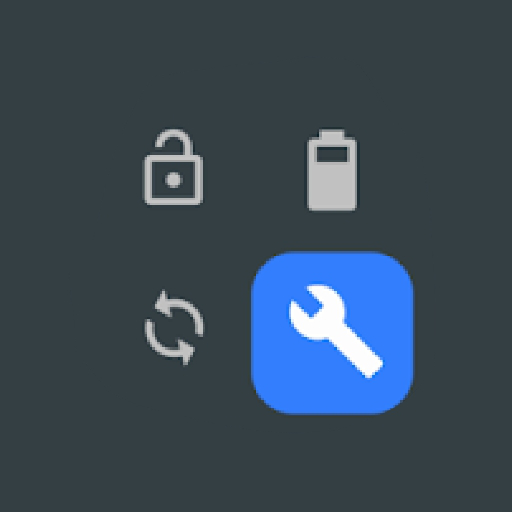
Quick Settings
个性化 | Simone Sestito
在電腦上使用BlueStacks –受到5億以上的遊戲玩家所信任的Android遊戲平台。
Play Quick Settings on PC
If you have some problems to apply tiles, please add every Quick Setting is in the top and then remove tiles you aren't interested in
Note:
It does NOT work on Chinese ROMs.
This is NOT app's fault. It doesn't work because THE MANUFACTURER didn't include TileService API. It won't work until that API will be implemented by the MANUFACTURER.
If you have MIUI, you need at least MIUI 10
---------
This app uses the Device Administrator permission. This permission is used only to lock the screen if the user enables this feature. It will never be used for other purposes and always with the maximum freedom of choice from the user.
----------
Android Police review: http://www.androidpolice.com/2017/01/28/20-apps-use-augments-android-nougats-quick-settings-tiles/
it's one of the easiest to use while still packing a lot of functionality
- Android Police
---------
Substratum themes support
Are you a themer?
You should know that this app has all colors exposed in colors.xml file (values or values-night) since version 5.0. Do you need help? Email me.
More than 53 cool quick settings:
- Dice
- Counter
- Smart Reminder
- Night screen filter
- Weather
- Battery
- Music volume
- Play / Pause
- Volume
- In-Ear Audio
- Ringer mode
- Cast
- App & Shortcuts #1
- App & Shortcuts #2
- App & Shortcuts #3
- Calculator
- Lock Screen
- Contact
- Search
- Storage
- Alarm
- Timer
- Camera
- Advanced reboot
- Caffeine
- Screenshot
- Brightness
- Auto brightness
- Sync
- NFC
- Screen timeout
- VPN
- Rotation
- Vibrate for calls
- Cellular data type
- Input method picker
- LineageOS Profiles
- Hotspot
- Immersive mode
- Heads-Up
- Battery saver
- Ambient Display
- Invert colors
- Reading mode
- Position
- Mobile data
- Mono audio
- ADB
- Adb Over LAN
- Animations
- Notification LED
*****************
Enable lots of quick settings, even without root.
On your PC type: adb shell pm grant it.simonesestito.ntiles android.permission.WRITE_SECURE_SETTINGS
******************
DO YOU HAVE AN IDEA FOR THE APPLICATION?
Write to simone.dev.help@gmail.com and will be answered as soon as possible
******************
Note:
It does NOT work on Chinese ROMs.
This is NOT app's fault. It doesn't work because THE MANUFACTURER didn't include TileService API. It won't work until that API will be implemented by the MANUFACTURER.
If you have MIUI, you need at least MIUI 10
---------
This app uses the Device Administrator permission. This permission is used only to lock the screen if the user enables this feature. It will never be used for other purposes and always with the maximum freedom of choice from the user.
----------
Android Police review: http://www.androidpolice.com/2017/01/28/20-apps-use-augments-android-nougats-quick-settings-tiles/
it's one of the easiest to use while still packing a lot of functionality
- Android Police
---------
Substratum themes support
Are you a themer?
You should know that this app has all colors exposed in colors.xml file (values or values-night) since version 5.0. Do you need help? Email me.
More than 53 cool quick settings:
- Dice
- Counter
- Smart Reminder
- Night screen filter
- Weather
- Battery
- Music volume
- Play / Pause
- Volume
- In-Ear Audio
- Ringer mode
- Cast
- App & Shortcuts #1
- App & Shortcuts #2
- App & Shortcuts #3
- Calculator
- Lock Screen
- Contact
- Search
- Storage
- Alarm
- Timer
- Camera
- Advanced reboot
- Caffeine
- Screenshot
- Brightness
- Auto brightness
- Sync
- NFC
- Screen timeout
- VPN
- Rotation
- Vibrate for calls
- Cellular data type
- Input method picker
- LineageOS Profiles
- Hotspot
- Immersive mode
- Heads-Up
- Battery saver
- Ambient Display
- Invert colors
- Reading mode
- Position
- Mobile data
- Mono audio
- ADB
- Adb Over LAN
- Animations
- Notification LED
*****************
Enable lots of quick settings, even without root.
On your PC type: adb shell pm grant it.simonesestito.ntiles android.permission.WRITE_SECURE_SETTINGS
******************
DO YOU HAVE AN IDEA FOR THE APPLICATION?
Write to simone.dev.help@gmail.com and will be answered as soon as possible
******************
在電腦上遊玩Quick Settings . 輕易上手.
-
在您的電腦上下載並安裝BlueStacks
-
完成Google登入後即可訪問Play商店,或等你需要訪問Play商店十再登入
-
在右上角的搜索欄中尋找 Quick Settings
-
點擊以從搜索結果中安裝 Quick Settings
-
完成Google登入(如果您跳過了步驟2),以安裝 Quick Settings
-
在首頁畫面中點擊 Quick Settings 圖標來啟動遊戲



