
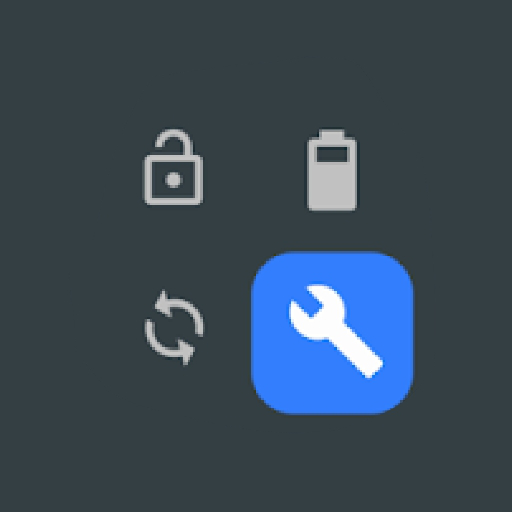
Quick Settings
Chơi trên PC với BlueStacks - Nền tảng chơi game Android, được hơn 500 triệu game thủ tin tưởng.
Trang đã được sửa đổi vào: 4 tháng 2, 2020
Play Quick Settings on PC
Note:
It does NOT work on Chinese ROMs.
This is NOT app's fault. It doesn't work because THE MANUFACTURER didn't include TileService API. It won't work until that API will be implemented by the MANUFACTURER.
If you have MIUI, you need at least MIUI 10
---------
This app uses the Device Administrator permission. This permission is used only to lock the screen if the user enables this feature. It will never be used for other purposes and always with the maximum freedom of choice from the user.
----------
Android Police review: http://www.androidpolice.com/2017/01/28/20-apps-use-augments-android-nougats-quick-settings-tiles/
it's one of the easiest to use while still packing a lot of functionality
- Android Police
---------
Substratum themes support
Are you a themer?
You should know that this app has all colors exposed in colors.xml file (values or values-night) since version 5.0. Do you need help? Email me.
More than 53 cool quick settings:
- Dice
- Counter
- Smart Reminder
- Night screen filter
- Weather
- Battery
- Music volume
- Play / Pause
- Volume
- In-Ear Audio
- Ringer mode
- Cast
- App & Shortcuts #1
- App & Shortcuts #2
- App & Shortcuts #3
- Calculator
- Lock Screen
- Contact
- Search
- Storage
- Alarm
- Timer
- Camera
- Advanced reboot
- Caffeine
- Screenshot
- Brightness
- Auto brightness
- Sync
- NFC
- Screen timeout
- VPN
- Rotation
- Vibrate for calls
- Cellular data type
- Input method picker
- LineageOS Profiles
- Hotspot
- Immersive mode
- Heads-Up
- Battery saver
- Ambient Display
- Invert colors
- Reading mode
- Position
- Mobile data
- Mono audio
- ADB
- Adb Over LAN
- Animations
- Notification LED
*****************
Enable lots of quick settings, even without root.
On your PC type: adb shell pm grant it.simonesestito.ntiles android.permission.WRITE_SECURE_SETTINGS
******************
DO YOU HAVE AN IDEA FOR THE APPLICATION?
Write to simone.dev.help@gmail.com and will be answered as soon as possible
******************
Chơi Quick Settings trên PC. Rất dễ để bắt đầu
-
Tải và cài đặt BlueStacks trên máy của bạn
-
Hoàn tất đăng nhập vào Google để đến PlayStore, hoặc thực hiện sau
-
Tìm Quick Settings trên thanh tìm kiếm ở góc phải màn hình
-
Nhấn vào để cài đặt Quick Settings trong danh sách kết quả tìm kiếm
-
Hoàn tất đăng nhập Google (nếu bạn chưa làm bước 2) để cài đặt Quick Settings
-
Nhấn vào icon Quick Settings tại màn hình chính để bắt đầu chơi



