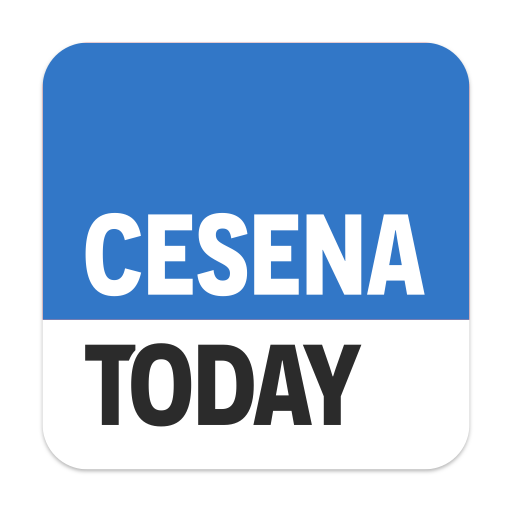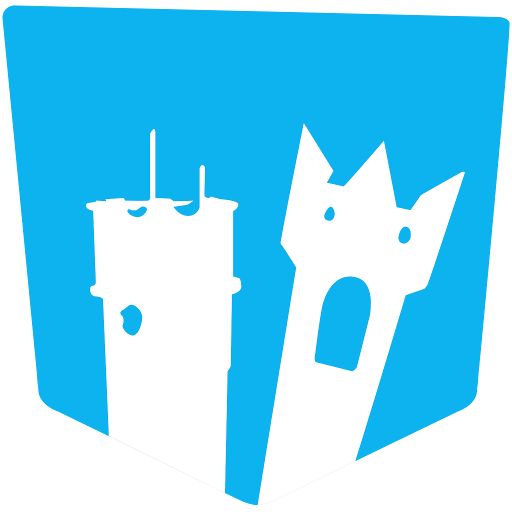
La mia Trento
Gioca su PC con BlueStacks: la piattaforma di gioco Android, considerata affidabile da oltre 500 milioni di giocatori.
Pagina modificata il: 19 settembre 2019
Play My Trento on PC
“My Trento” is the new official app of the Municipality of Trento and it includes useful information both for residents and tourists in one single app.
The app is very intuitive. First, please tell us whether you are a “citizen” or a “tourist” and the app will show you the list of contents (modules) that are more relevant for you.
The contents inside each module are shown one after the other following the easiest order for the specific type of content:
* proximity to your geographical position (places, restaurants, hotels)
* date (no parking due to the street cleaning, events or funerals)
* typology (transport timetable)
It is possible to filter the contents (e.g. by type or date) and make searches.
The app contents (modules), which were previously available in multiple apps, are:
* Events
* Pharmacies
* Transport timetable
* Funerals
* Tourist routes
* Lost & found
* Restaurants
* Hotels
* Street cleaning
* Info & videos
* Tourist services
* Visit the city
Furthermore, you can receive customized notifications, such as a no-parking notification in case of the cleaning of a street that you monitor.
New features and new contents will be available shortly thanks to the creation of new modules with the aim of progressively including all the contents that currently require to download or use different apps or services.
The modules could also be created by external parties (start-ups, companies, research, private parties and so on) following appropriate guidelines for development, building upon a container that has been already set up and upon some basic functionalities, thus minimizing development times.
The app is the result of the fruitful collaboration between the Municipality of Trento and the Smart Community Lab of the Bruno Kessler Foundation.
Gioca La mia Trento su PC. È facile iniziare.
-
Scarica e installa BlueStacks sul tuo PC
-
Completa l'accesso a Google per accedere al Play Store o eseguilo in un secondo momento
-
Cerca La mia Trento nella barra di ricerca nell'angolo in alto a destra
-
Fai clic per installare La mia Trento dai risultati della ricerca
-
Completa l'accesso a Google (se hai saltato il passaggio 2) per installare La mia Trento
-
Fai clic sull'icona La mia Trento nella schermata principale per iniziare a giocare