
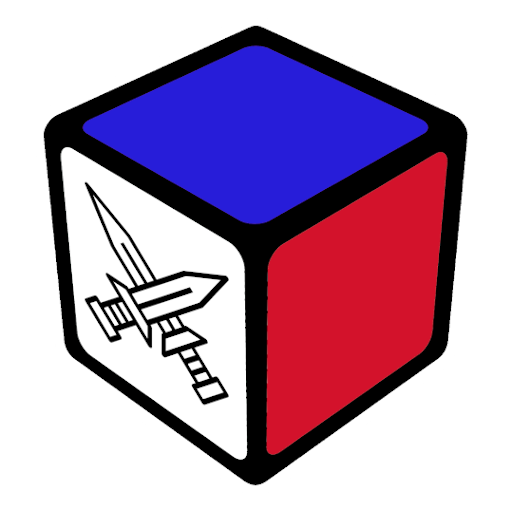
1vs1 Cube Timer
Spiele auf dem PC mit BlueStacks - der Android-Gaming-Plattform, der über 500 Millionen Spieler vertrauen.
Seite geändert am: 10. Juli 2019
Play 1vs1 Cube Timer on PC
1vs1 Cube Timer is a simple Rubik's Cube timer to challenge your friends head to head.
Put your finger on the timer and wait for your friend to be ready, when you release the finger the timer starts. The first to finish wins.
SCRAMBLES FOR ALL THE EVENTS
1vs1 Cube Timer provides scrambles for all the official WCA events.
All scrambles are generated using the TNoodle open-source scramble program, the same used in official competitions*
OPEN SOURCE
1vs1 Cube Timer is written in Dart with Flutter and is open source, you can find the source codes at https://github.com/matteocolombo/cube_challenge_time
Scrambles are generated with TNoodle, you can find it at https://github.com/thewca/tnoodle
This app and its author are not affiliated in any way with any of the WCA nor to the WCA Software Team.
* Scrambles generated in this app must not be used in any official competitions.
Credits: 1vs1 Cube Timer logo includes an icon made by Surang from www.flaticon.com
Spiele 1vs1 Cube Timer auf dem PC. Der Einstieg ist einfach.
-
Lade BlueStacks herunter und installiere es auf deinem PC
-
Schließe die Google-Anmeldung ab, um auf den Play Store zuzugreifen, oder mache es später
-
Suche in der Suchleiste oben rechts nach 1vs1 Cube Timer
-
Klicke hier, um 1vs1 Cube Timer aus den Suchergebnissen zu installieren
-
Schließe die Google-Anmeldung ab (wenn du Schritt 2 übersprungen hast), um 1vs1 Cube Timer zu installieren.
-
Klicke auf dem Startbildschirm auf das 1vs1 Cube Timer Symbol, um mit dem Spielen zu beginnen



