
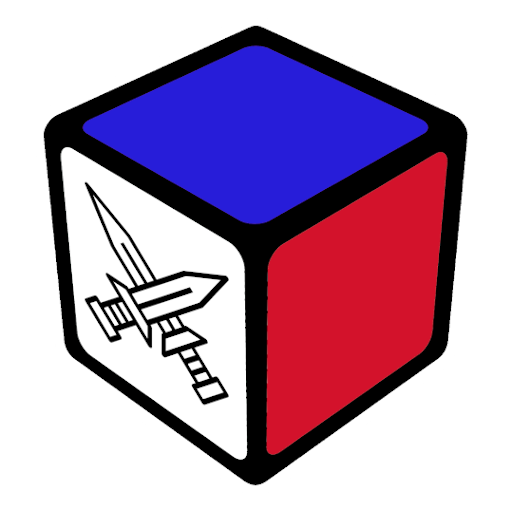
1vs1 Cube Timer
Play on PC with BlueStacks – the Android Gaming Platform, trusted by 500M+ gamers.
Page Modified on: July 10, 2019
Play 1vs1 Cube Timer on PC
1vs1 Cube Timer is a simple Rubik's Cube timer to challenge your friends head to head.
Put your finger on the timer and wait for your friend to be ready, when you release the finger the timer starts. The first to finish wins.
SCRAMBLES FOR ALL THE EVENTS
1vs1 Cube Timer provides scrambles for all the official WCA events.
All scrambles are generated using the TNoodle open-source scramble program, the same used in official competitions*
OPEN SOURCE
1vs1 Cube Timer is written in Dart with Flutter and is open source, you can find the source codes at https://github.com/matteocolombo/cube_challenge_time
Scrambles are generated with TNoodle, you can find it at https://github.com/thewca/tnoodle
This app and its author are not affiliated in any way with any of the WCA nor to the WCA Software Team.
* Scrambles generated in this app must not be used in any official competitions.
Credits: 1vs1 Cube Timer logo includes an icon made by Surang from www.flaticon.com
Play 1vs1 Cube Timer on PC. It’s easy to get started.
-
Download and install BlueStacks on your PC
-
Complete Google sign-in to access the Play Store, or do it later
-
Look for 1vs1 Cube Timer in the search bar at the top right corner
-
Click to install 1vs1 Cube Timer from the search results
-
Complete Google sign-in (if you skipped step 2) to install 1vs1 Cube Timer
-
Click the 1vs1 Cube Timer icon on the home screen to start playing



