
このページには広告が含まれます
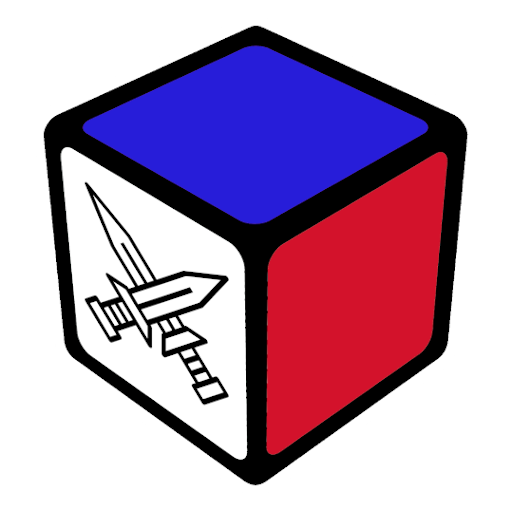
1vs1 Cube Timer
ツール | Matteo Colombo
BlueStacksを使ってPCでプレイ - 5憶以上のユーザーが愛用している高機能Androidゲーミングプラットフォーム
Play 1vs1 Cube Timer on PC
CHALLENGE YOUR FRIENDS
1vs1 Cube Timer is a simple Rubik's Cube timer to challenge your friends head to head.
Put your finger on the timer and wait for your friend to be ready, when you release the finger the timer starts. The first to finish wins.
SCRAMBLES FOR ALL THE EVENTS
1vs1 Cube Timer provides scrambles for all the official WCA events.
All scrambles are generated using the TNoodle open-source scramble program, the same used in official competitions*
OPEN SOURCE
1vs1 Cube Timer is written in Dart with Flutter and is open source, you can find the source codes at https://github.com/matteocolombo/cube_challenge_time
Scrambles are generated with TNoodle, you can find it at https://github.com/thewca/tnoodle
This app and its author are not affiliated in any way with any of the WCA nor to the WCA Software Team.
* Scrambles generated in this app must not be used in any official competitions.
Credits: 1vs1 Cube Timer logo includes an icon made by Surang from www.flaticon.com
1vs1 Cube Timer is a simple Rubik's Cube timer to challenge your friends head to head.
Put your finger on the timer and wait for your friend to be ready, when you release the finger the timer starts. The first to finish wins.
SCRAMBLES FOR ALL THE EVENTS
1vs1 Cube Timer provides scrambles for all the official WCA events.
All scrambles are generated using the TNoodle open-source scramble program, the same used in official competitions*
OPEN SOURCE
1vs1 Cube Timer is written in Dart with Flutter and is open source, you can find the source codes at https://github.com/matteocolombo/cube_challenge_time
Scrambles are generated with TNoodle, you can find it at https://github.com/thewca/tnoodle
This app and its author are not affiliated in any way with any of the WCA nor to the WCA Software Team.
* Scrambles generated in this app must not be used in any official competitions.
Credits: 1vs1 Cube Timer logo includes an icon made by Surang from www.flaticon.com
1vs1 Cube TimerをPCでプレイ
-
BlueStacksをダウンロードしてPCにインストールします。
-
GoogleにサインインしてGoogle Play ストアにアクセスします。(こちらの操作は後で行っても問題ありません)
-
右上の検索バーに1vs1 Cube Timerを入力して検索します。
-
クリックして検索結果から1vs1 Cube Timerをインストールします。
-
Googleサインインを完了して1vs1 Cube Timerをインストールします。※手順2を飛ばしていた場合
-
ホーム画面にて1vs1 Cube Timerのアイコンをクリックしてアプリを起動します。



