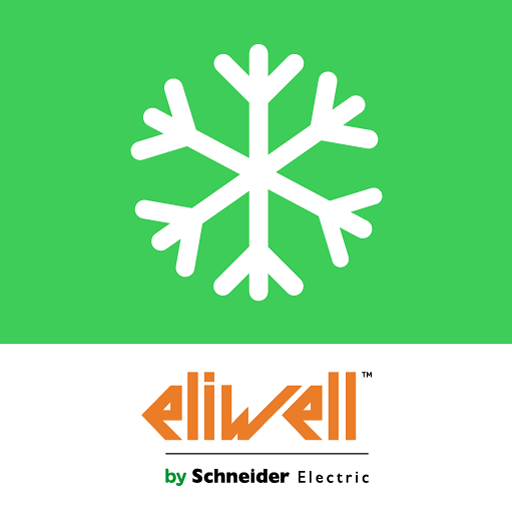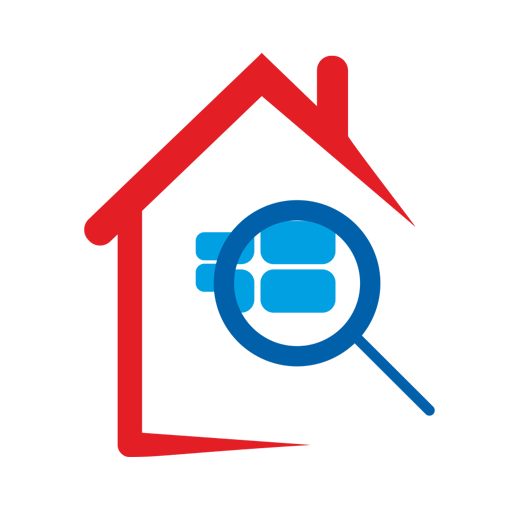このページには広告が含まれます

Lovato Electric Sam1
ツール | Lovato Electric S.p.A.
BlueStacksを使ってPCでプレイ - 5憶以上のユーザーが愛用している高機能Androidゲーミングプラットフォーム
Play Lovato Electric Sam1 on PC
The configuration and maintenance operations, often carried out in uncomfortable environment due to weather conditions or noise, are now easier for all LOVATO Electric products equipped with front communication port compatible with CX02 device. They can be connected to SAM1, the new application available for tablets and smartphones. Therefore it is no longer necessary turn on the laptop and connect cables to carry out configuration and parameters setting. Through SAM1 is also possible to load a previously saved file with a complete program, send commands and verify the measurements read from LOVATO Electric devices. The events in the device memory and parameters can be displayed and saved in a text file which can be sent via email.
Lovato Electric Sam1をPCでプレイ
-
BlueStacksをダウンロードしてPCにインストールします。
-
GoogleにサインインしてGoogle Play ストアにアクセスします。(こちらの操作は後で行っても問題ありません)
-
右上の検索バーにLovato Electric Sam1を入力して検索します。
-
クリックして検索結果からLovato Electric Sam1をインストールします。
-
Googleサインインを完了してLovato Electric Sam1をインストールします。※手順2を飛ばしていた場合
-
ホーム画面にてLovato Electric Sam1のアイコンをクリックしてアプリを起動します。